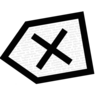点击按钮跳转至开发者官方下载地址...
The simplest and quickest way to manage repeated elements in any text.
RepCheck can work in multiple ways with any text witch is composed of list elements, separated by a character (enter, space, tab, or anything else). Elements can be emails, names, numbers… anything really!
What RepCheck can do with the list elements sliced from the original text. It can…
- Count them (each element appears only once, with a number after saying how many times it appears in the original text)
- Delete the repeated elements completely
- Delete the repeated elements except one (all information is kept, just no more repeats are present)
- Delete the not repeated elements (keep only the repeated ones, alternatively also showing how many times they appear in the original text)
RepCheck can also sort the result.
Some examples of why this is useful:
Example 1: Imagine having a list of ten thousand emails. Each week you make it a bit bigger by pasting some more emails you want to keep. When the time is right, you might want to send all those people an email, but you don't want anyone receiving your email more than once (which would happen if you have their email more than once on that list). The solution is using RepCheck to sort out the repeated emails, while leaving one sample. All information is kept, but it isn't repeated anymore.
Example 2: You have one list of stuff (call it list A) and another one (list B). You want list A to have everything it has, except what is in list B. For this brain problem, all you have to do is make RepCheck delete every repeated element of a text composed of list A plus list B twice (so things exclusive to list B are repeated as well, thus removed). The result is exactly what you want.
You are free to think of Example 3, Example 4, etc. RepCheck can be used in many ways, to save copious amounts of time.
Any comments and suggestions, don't hesitate: act.prods@gmail.com