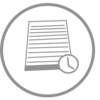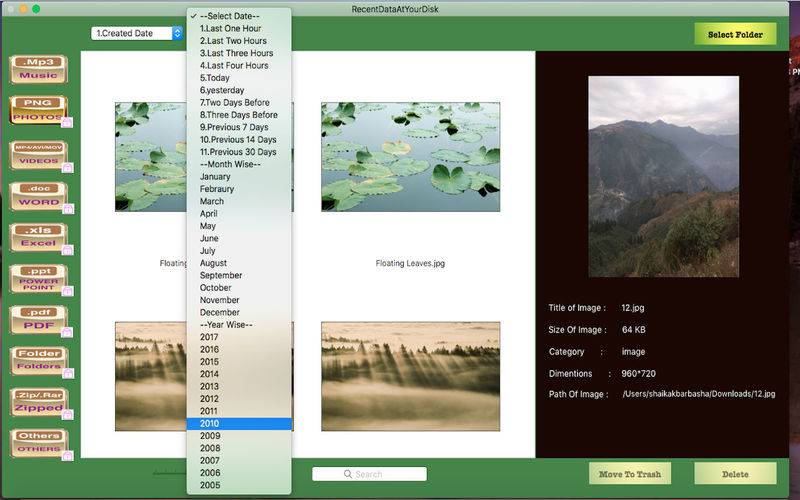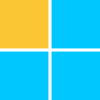点击按钮跳转至开发者官方下载地址...
here is the App for you to know you Recent files which you created or modified based on the media type like recent Photos,music file,Videos and so on in the folder you selected and even your external media files.
For Demo Video Visit the following URL:
http://www.sourceoftrendingideas.com
How to use :
1.Click on Select Folder button and select any folder from the File select option.
2.recentDataAtYourDisk App will display the media files present in the selected folder under the respective modules like all the mp3 files are displayed present in the selected folder under the Music section.
3.To view the Photos user has to select Photo button and applies the same for other media files.
4.There are two popups added.One to select the created date/modified date and the other to select the time.
You have option to check based on hours, days,months and years.
5.Choose Created Date option from the first popup and then select the time from the second popup.
6.All the items created/modified based on the selection will be displayed in the Photo View.
7.User can delete the contents as well with the buttons provided.
Delete/move to trash functionality:
You can select any media file and delete or move to trash.
Enjoy the App.Thanks for the downloads.
Reach out for any issues : sourceOfBrilliantApps@gmail.com