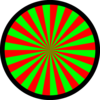点击按钮跳转至开发者官方下载地址...
RayBeams is a simple desktop application that lets the user create a picture with a ray of beams. A resulting picture is a composite of a solid-color background image with a ray of beams originating from the center. The user can control the number of beams (4 to 1,000). So select two colors with the number of beams, and just click on the Save to Disk toolbar button. That's it.
- Features -
1. Control the number of beams originating from the center of the picture.
2. Create a picture with a ray of beams up to 6,400 points x 6,4000 points in size.
3. Supported exported formats are BMP, GIF, JPEG, JPEG 2000, PNG, TIFF.
4. The user can save settings (number of beams + two selected colors) as a document file specific to this application. Double-click on a document file to restore saved settings.
5. The fullScreen mode is supported.
6. The application supports the retina screen. (tested with 2014 2.6 GHz 13" MacBook Pro)
7. Languages: English and Japanese only.
8. Application file size: 16.3 MB.
9. The application comes with a built-in 7-page user guide. Choose Show Quick Tour under RayBeams whenever you need to see it.
- System requirements -
1. 10.11 (tested with 10.11.6), 10.12 (tested with 10.12.2)
1. 64-bit system
- Limitations -
1. The user cannot control the position of a ray. A ray of beams is designed to originate at the center of the image.
2. The user can save a picture to disk only once so that they can test the application before spending money. In order to save a picture as a file again, an add-on purchase will be necessary.
3. Two colors that the user selects cannot be translucent.