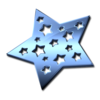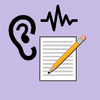点击按钮跳转至开发者官方下载地址...
Quickly and easily search Wikipedia, without even leaving your menu bar! You can read articles inside Qwiki, or you can opt to have it open in your default browser, it’s up to you.
Qwiki now has support for every language Wikipedia has articles in! Just select that in your Preferences.
Generate links to copy, you can choose from a plain URL, Markdown, or even generate HTML link code. If you want to use the native OS X Share Sheet, then that’s supported as well!
Once you've typed your search query, just use your arrow keys to navigate the results, and press enter to open it up!
It gives you the power of Wikipedia, and puts it under the single icon in your Menu Bar. There’s so many occasions where just a little reference is needed, or you need to copy a URL to insert into a document.
There is a URL Scheme available for Qwiki, and also an Alfred workflow. You can find these on the Qwiki website (getQwiki.co).