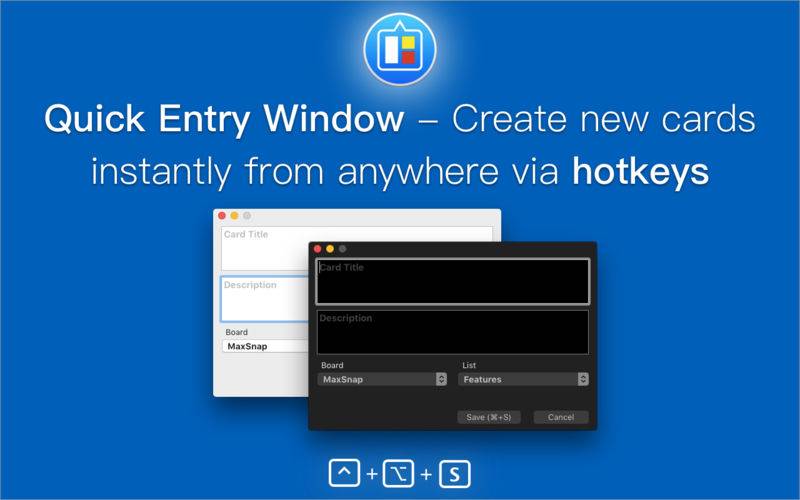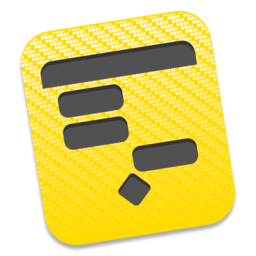点击按钮跳转至开发者官方下载地址...
*** BIG SALE ***
Use Trello Web without browser, create new cards instantly from anywhere via hotkeys and Quick Entry Window!
It is not convenient to work with Trello.com service using web-browser: you can’t quickly switch to Trello using the Dock icon or Comman-Tab, or a hot key, you need to switch to browser, look for the tab and search for the list that you need and so on, you get distracted and lose time.
QuickTab for Trello application allows you to:
- create new cards instantly from anywhere via hotkeys and Quick Entry Window
- work with several Trello boards simultaneously by using multi-window mode
- instantly activate or hide opened Trello board using global hot keys
- switch to Trello using the Dock icon or Menu Bar icon, or Command-Tab, or hotkeys
- instantly open new windows using global hotkeys
- use full-screen mode and other options of working with windows
- work with Trello.com service using Trello mini-window in Menu Bar
- hide Dock icon and work using hotkeys
For support please write to feedback@noteifyapp.com or get in touch via the App Store “Support” link
---
Legal Note: QuickTab for Trello is a 3rd party app and is not affiliated with Trello what so ever. Trello and its logo is trademarks of Trello Inc
.
You need an Internet connection to access the QuickTab for Trello.
"Quick Entry Window" uses the "Trello API" to get the lists of Boards and to add Cards to the selected List - You need to Sign In and allow to use data from your Trello account