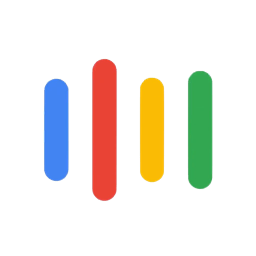点击按钮跳转至开发者官方下载地址...
QuickPlayer Pro is the video playback app. If 'H.264 Hardware Acceleration' is supported, it can play 720p, 1080p video files better smoothly.¹ Also you can enjoy a movie in the concise, modern interface with high-quality subtitles that are displayed quickly.
• Minimized Settings.
• 'H.264 Hardware Acceleration' support.¹
• 'Subtitles' support. (Sandbox²)
- SMI, SRT.
- Subtitles files ('smi', 'srt' extension) described next are automatically searched in the same folder or in '~/Movies/KPlayer' until it finds the first file: SAME named with the file (or folder - only when opened the 'BDMV' included folder, only in '~/Movies/KPlayer') and then SIMILAR named.
- Ruby tag is available.
• 'Aspect ratio settings' support.
• 'Playlists' support. (Sandbox²)
- If open video 'files', it is automatically made up of video files that have similar names in the same folder.
- If open 'folders', it is automatically made up of all playable video files in the folder. (not depth)
- Automatically saved and reused folder-playlists. (up to 100 folder-playlists)
- Automatically saved and reused file-playlist. (the most recent, only one file-playlist for 'Continued playing' feature)
- Automatically saved and reused final playback position for each file in the playlist.
• 'Playback speed settings' support.
- Currently supported only in 'Native' mode.
• 'Continued playing' support.
- Click the play button or menu after executing KPlayer.
- Replay the most recently opened video file.
• 'Move to Trash' support.
- Move video files that were playing to the end and its subtitle files to Trash.
• 'Skip' support.
• Playable Types³
- 'Native' mode: M4V, MP4, MOV.
- 'FFmpeg' mode: M4V, MP4, MOV, MKV, AVI, FLV, WMV, RMVB, M2TS.
You can get more detail informations about these features at "KPlayer Support".
※ KPlayer uses some dynamic libraries of 'FFmpeg' licensed under the LGPLv2.1. You can get more informations at 'http://ffmpeg.org'.
1. 'H.264 Hardware Acceleration' feature requires GPU (NVIDIA GeForce 9400M, GeForce 320M, GeForce GT 330M, ATI HD Radeon GFX, Intel HD Graphics and others)
(It seems that Mac OS X System - 10.7.5 or 10.8.x - requires more power of GPU. So, in case of 'NVIDIA GeForce 9400M', this feature only works with 'Native' mode in these systems.)
And requires M4V, MP4 or MOV types (encoded in H.264/AAC or H.264/ALAC) in 'Native' mode, requires a video track (encoded in H.264) in 'FFmpeg' mode.
It may not support the video track that was encoded in settings that the 'OS-based media playback feature' does not support.
If it does not support 'H.264 Hardware Acceleration', playback and seeking may be not smooth according to the CPU of your Mac (especially when play the 1080p video file).
2. Sandbox: If you open video 'files' (not 'folders') that are not exist in the following folder and its subfolders (~/Downloads, ~/Movies),
- you should manually open same named subtitles files,
- and it doesn't support the feature that it opens similar named subtitles files,
- and the feature that playlist is automatically made up of similar named video files doesn't work.
3. 'm2ts' files that are contained in 'BDMV' will be automatically added to the playlist when you open the 'BDMV' included folder.
Only the video file with a video track (encoded in 'YUV420P' pixel format) is played normally. ('YUV420P 10-bit' pixel format is played only in 'FFmpeg' mode.)