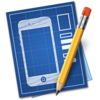点击按钮跳转至开发者官方下载地址...
Find the right fit with pay-as-you-go software. Quick3DPlan Desktop Subscription gives you access to the kitchen design software Quick3DPlan, with a flexible, pay-as-you-go approach.
Once installed, Quick3DPlan Desktop Subscription allows you to open, view and print a Quick3DPlan project. You can move cabinets on the floor plan and generate a cabinet list to be printed or exported to Excel©. You can also set new 3D views with lights and shadows that can be printed or saved as screenshots.
After paying for the subscription through the in-app purchases, Quick3DPlan Desktop Subscription functionality becomes the same as full Quick3DPlan Pro.
Easy to use and easy to learn.
Design in centimeters or millimeters with a European catalog or in inches with an American frameless catalog.
The catalogs include thousands of cabinets with customizable dimensions and different models of doors, knobs, handles and finishes. There are dozens of accessories (tables, chairs, stools...) and appliances (sinks, hoods, fridges, free standing ranges, ovens, cooktops…).
Modify the design directly on the screen by moving the cabinets with the mouse. You can also double click on a cabinet, accessory or appliance and change its dimensions or replace it with a different model. Add a return molding to a cabinet or change the countertop overhang value for any side of the countertop.
You have two windows to design. One with the 2D floor plan and the other one with a 3D image with lights and finishes. You can insert, move and modify items on any of them.
Generate a list of cabinets, appliances and accessories that can be printed or exported to Excel®.