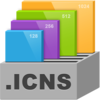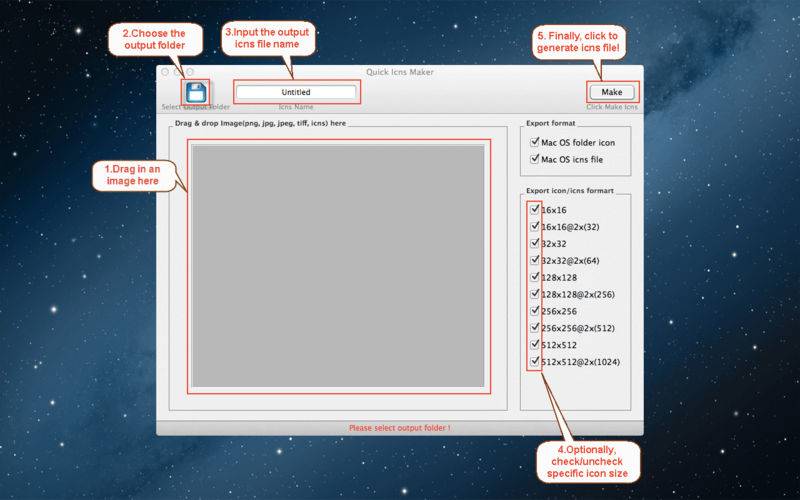点击按钮跳转至开发者官方下载地址...
Quick Icns Maker by WaveInsight Software is a wonderful program for converting an image file to an icns file in a very simple way. You just need to drag and drop an image into the box, and click "Make" button, then an icns file is created in no time.
This program helps developers or UI designers spend less time in the icns preparation and concentrate on the most important things.
Just let Quick Icns Maker do the job for you! Cherish your time.
Steps to convert an image file to an icns file suitable for a Mac app:
----------------------------
1. Drag and drop an image into the box.
2. Click the "Make" button.
Supported embeded icon size in an icns:
----------------------------
icon_512x512@2x.png (1024)
icon_512x512.png
icon_256x256@2x.png
icon_256x256.png
icon_128x128@2x.png
icon_128x128.png
icon_32x32@2x.png
icon_32x32.png
icon_16x16@2x.png
icon_16x16.png
Key features:
----------------------------
-Support all popular image types as input: JPEG, PNG, TIFF, GIF, BMP
-Support update an existing .icns file
-Support Retina displays: it uses 1024×1024 size of image
-Support image resize: if the image area small than 1024*1024,it will be resized to fit
Support:
----------------------------
If you have any question, please contact us via support@waveinsight.com
Our website: http://waveinsight.com/
Also, you could follow us on:
Facebook: https://www.facebook.com/waveinsightinc
Twitter: https://twitter.com/waveinsight
Youtube: http://www.youtube.com/waveinsight
Our website: http://waveinsight.com/