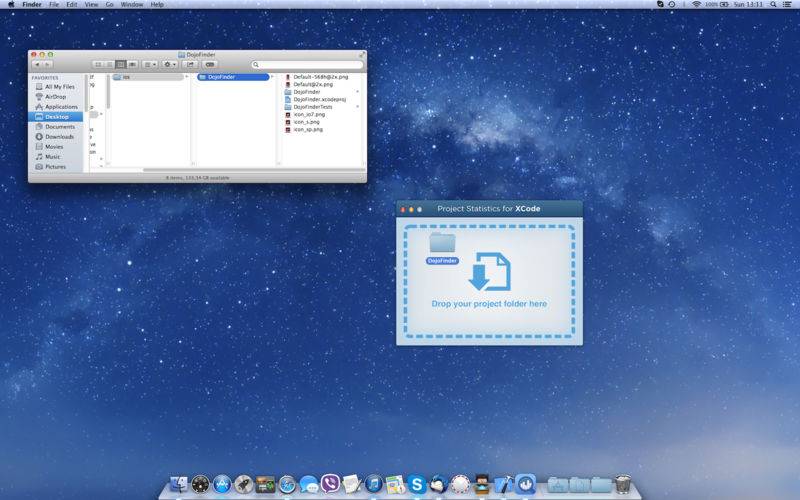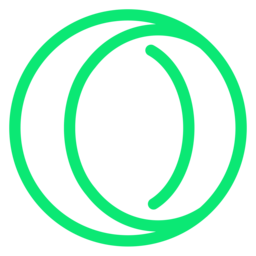点击按钮跳转至开发者官方下载地址...
Project Statistics for Xcode helps developers and managers all around the world to get fast and easy to understand statistics regarding their project.
Just drag and drop your project folder into Project Statistics for Xcode in order to start viewing your statistics and you will be 1 step closer to a better understanding of your project's structure.
Project Statistics for Xcode is optimized for the new Retina display on the Macbook Pro, with full support for Mountain Lion and Mavericks.
KEY FEATURES of Project Statistics for Xcode:
• Quick and easy user interface
• Integrated with ALL VERSIONS of Xcode perfectly and works with iOS, iPad and Cocoa projects (anything written in Xcode)
• You don't need to upload the code, everything is local, keeping the privacy of your project intact
• Overall structure of your project
• Option to parse projects and workspaces
• Total lines of code counter with the ability to include/exclude empty lines and/or comment lines from total lines of code
• Total number of files used in your project by category: source files, image files, XIB files, storyboards
• Size metrics: total number of lines of code, total number of lines without empty spaces, total number of lines without comments, total file size, number of methods inside each .m and .cpp file, average number of comments per source file and others
• Full support for c/cpp/h/hh/pch/m/mm/png/jpg/tiff/icns/xib files
• Supports linked files in your project and not only the ones within the same folder
• Detailed stats view by file, sorted by files category and also filter to show only the minimal stats for a faster view or check full statistics and metrics for each file
• Multiple charts (both piecharts and barcharts) available so that you can visualize the statistical results even easier
• Based on the analysis you get tips and suggestions on how to improve your code right there, in the charts view
• Ability to nicely export all your statistics in both CSV and PDF so that you can check them later, compare it with over version statistics of the same program, share it friends or even present it to your manager for a complexity analysis after the project is completed
• Ability to include/exclude folders from computations (like 3rd party libraries)
• It does not include support for parsing SWIFT files
Features added in v2.0:
- ability to parse workspaces
- ability to parse multiple projects in parallel
- computation of number of methods used inside .m and .cpp files
- main window ability to resize
- ability to include/exclude empty lines and/or comment lines from total lines of code
- ability to parse storyboards
- added a new tool called Cleaner Tool that shows the files present inside the project folder, but not used in code
- ability to cancel the process of parsing while is in progress
- ability to include/exclude folders from computations (like 3rd party libraries)
- added a help tutorial for new users
Here are some WAYS TO USE Project Statistics for Xcode for your personal and professional life:
• Ideal for Developers who want to keep track of their work, learn from it, study the statistics and improve their code later on
• Ideal for Managers who want to track the efficiency and code structure of their employees code
• Ideal for Students who are at the beginning of their road to becoming better developers and are aware that the efficiency is the keystone for success
Disclaimer: Unfortunately, our attention is not focused on releasing any more updates at the moment. As soon as anything changes we will let you know. Thank you again for your interest.