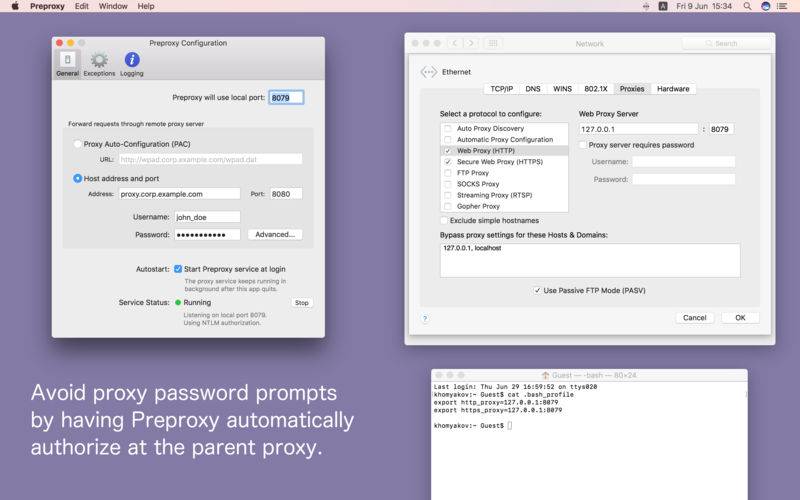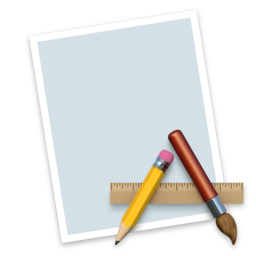点击按钮跳转至开发者官方下载地址...
Acts as an intermediate proxy server that removes the need for local programs to authorize at the remote proxy server.
FEATURES:
- Automatic Authorization — A lot of open source software, particularly command-line (like curl and wget), is not capable of using proxy credentials stored in System Preferences. Preproxy allows for seamless use of such software behind password-protected proxy servers.
- Kerberos/Negotiate — If you have a valid Kerberos ticket and the remote proxy supports Negotiate authentication, Preproxy will use it instead of username and password.
- NTLM authentication.
- Proxy Auto-Configuration (Note: returning SOCKS proxies from PAC script is not yet supported).
USAGE:
- Enter your remote proxy address and credentials (provided to you by systems administrator / IT department) into Preproxy.
- Terminal programs — Append `export http_proxy=127.0.0.1:8079` and `export https_proxy=127.0.0.1:8079` to `~/.bash_profile`. Some programs may need individual configuration, refer their manual.
- GUI Apps — In System Preferences / Network, point Web Proxy (HTTP) and Secure Web Proxy (HTTPS) to Server=127.0.0.1 and Port=8079, uncheck "Proxy server requires password".
- 8079 is the default local port for Preproxy.