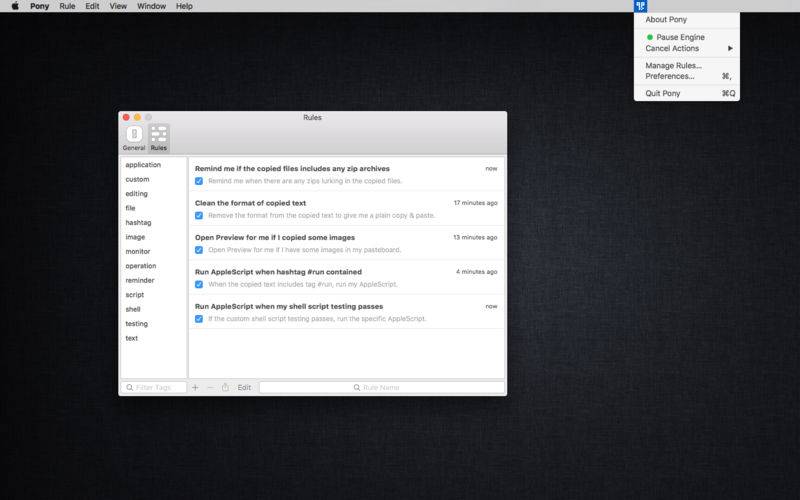点击按钮跳转至开发者官方下载地址...
Here Pony is not something for you to ride, it stands for “Pasteboard Nanny”.
It takes care of your pasteboard, like a nanny.
How exactly would that go?
As the master, you can tell Pony some rules beforehand, which Pony will remember well.
Taking those rules in mind, Pony begins to watch the pasteboard, carefully and responsibly.
Once she found the contents you had copied matched one of those rules’ condition, she would do the actions you indicated in the related rule.
Some examples would be much better, wouldn’t it?
1. Say you care about your zip archives badly. You have been always fearing you would copy some of them by accident. In this case, you can make a rule to remind you with a notification when the files you have copied contain any zips among them.
2. Or, you are tired of the format information with some text you have copied from a processor or web page, all you need is just the plain text. You can make a rule to get yourself that.
3. You can even make a rule to run some scripts you specified whenever certain keywords, such as hashtag “#hello”, appear in the pasteboard text. Automation, huh?
The condition types you can choose so far are:
• Text
• Pasteboard content type
• Files
• URLs
• Image size
• Application
• Captured date
• Pass the scripts testing you provide
By combining them freely, you can get more more powerful conditions to suit your need.
The action types you can leverage so far are:
• Copy text to pasteboard
• Display notifications
• HTTP request
• Open
• Manipulating variables
• Filter contents
• Extract contents from text
• Run AppleScript
• Run shell script
• Run Automator workflow
Oh, did I mention that you can export your favourite rules, conditions and actions, and share them with your friend?
After I have said this much, have you been convinced? Either way, the reason I set out to make Pony was because I think, since it is your pasteboard, you should rule it.