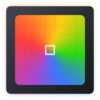点击按钮跳转至开发者官方下载地址...
PMouse, highlight important focus areas to your audience. Simply add a spotlight effect, or mouse click effect, keystrokes feedback, and even draw on your screen during your presentation, screencast...
# KEY FEATURES
## Mouse Pointer
• Spotlight, Disk, Ring.
• Set the size, blur, thickness, opacity, color.
## Mouse Click
• Size of your click.
• Magnification effect for click up.
• Different colors for primary and secondary click.
• Opacity.
• Click sound effect.
## Keyboard
• Get a instant feedback on the keystrokes.
• Define the display location on your screen, among 6 positions.
• Define background color, font size…
• Choose the type of the keystrokes to be displayed.
## Draw
• Draw directly on your screen.
• Draw Oval, Rectangle, Freehand, Arrow).
• Choose color, point size…
• Opacity, Shadow.
## More
• Hide your Desktop Icons.
• Global Keyboard shortcut for any modules.
• Support Multi Display configuration.
• Work in FullScreen/SplitView.
• Access from the Dock or menu bar.
• And More.