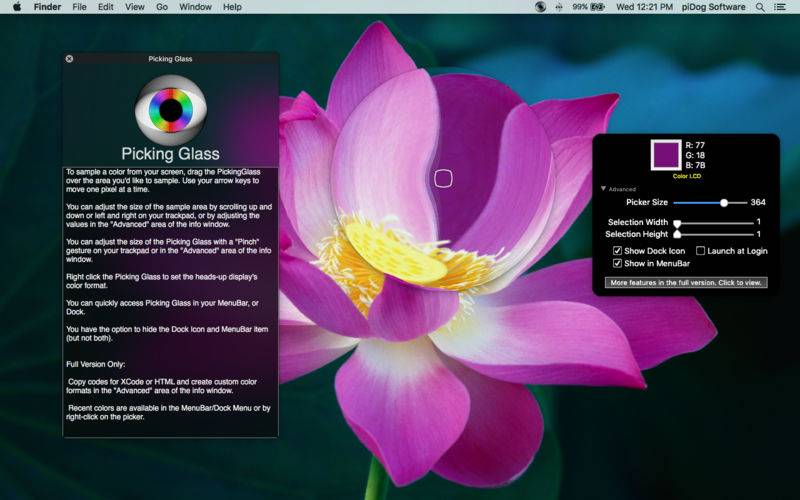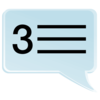点击按钮跳转至开发者官方下载地址...
PickingGlass Lite allows you to sample any on-screen pixel value.
The unique "Glass" magnifies the area of the screen you're interested in to make it easy to get the exact color you need.
Use your arrow keys to move the sample area one pixel at a time.
Use a "Pinch to Zoom" on your trackpad to stretch and shrink the Glass.
Quickly access PickingGlass Lite any time using the Status Menu in your Menu Bar.
Notes: PickingGlass Lite samples the colors rendered by your display, so you should set your display to sRGB for true color matching.