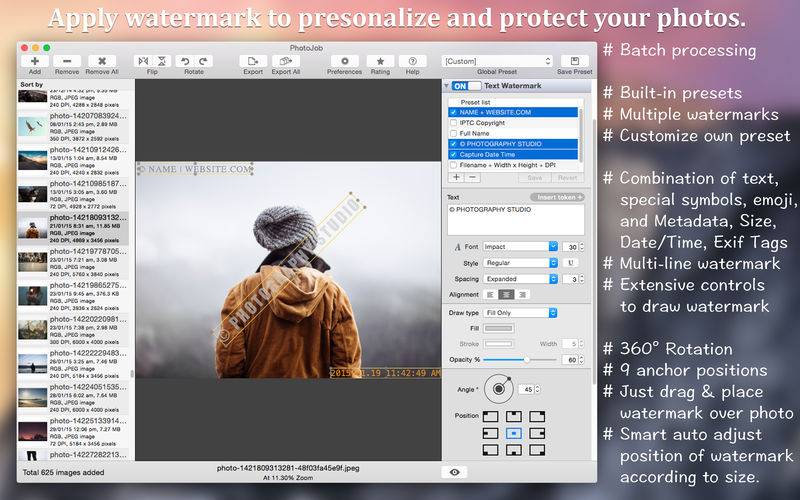点击按钮跳转至开发者官方下载地址...
* * * ON SALE! Limited time offer. (Original price US$11.99) * * *
PhotoJob is a powerful and intuitive toolkit to edit your photos in batch. PhotoJob offers to convert, resize, watermark, rename, optimize and enhance thousands of photos at lightning fast speed and provides numerous options. In addition, PhotoJob has options to preserve metadata properties, time stamp and also maintains source folder photo storage hierarchy. Extensive set of photo editing controls, easy-to-use interface, preset management and batch processing makes PhotoJob most effective way to edit and personalize photos.
KEY FEATURES:
• CONVERSION: Convert you photos into image formats JPEG, JPEG2000, PNG, TIFF, PSD and BMP along with assigning color conversion profile.
• AUTO ENHANCEMENT: Improve your photos. Evaluates the image and then applies the White Balance, Enhance, Curves, and Highlights & Shadows adjustment values in a manner that suits the photo.
• AUTO ADJUST COLOR LEVEL: Auto correct tonal values of shadows and highlights in an image based on image analysis. Auto detecting white and black clip point values and constrain to evenly redistribute the tonal range of the pixels between black and white. This is a fast and good way to make a quick correction to bunch of photos.
• RENAME: Give you photos meaningful names. Use predefine preset or create new file name using combination of text and tokens. Token tags like index, date, time, metadata properties, image size helps you generate dynamic name for photo. You can save your customized name as new preset.
• RESIZE: Resize photos to make it fit into a particular spot. Many social networking and photo sharing sites have limitation over image dimensions, best solution to circumvent such problem is PhotoJob resize.
- In-built 14 resizing presets for different image sizes you will ever need.
- Customise your favourite resizing options and save as new preset for reuses.
- Well defined resizing methods for all different possible resizing requirement.
- Option to retain or set new image resolution.
- Sharpen option to apply sharpness while reducing to overcome fading blurriness and preserve hard edges.
- Option to allow or prevent up-scaling images.
• TEXT WATERMARK: Intuitive and most effective way to personalise your photos by applying watermark in batch fashion. Extensive set of built-in presets and controls to create fantastic text watermark using combination of text and tokens and varying font, style, size, character spacing, text alignment, color, draw type, opacity, rotation and shadow.
- Customise and save your favourite watermark settings as presets for further use.
- Support multi-line text watermark and align from left, center and right.
- Multiple text watermarks over an image, select multiple presets.
- Supports special characters and emoji symbols.
- Insert tokens for date, time, file name, image size, creator, copyright and other metadata info to have dynamic text change respective to a photo.
• IMAGE WATERMARK: Personalise your photos by applying image watermark. Use your company logo, fancy text or any complex watermark effect as image to place on your photos as watermark.
- Opacity and size control.
- Apply rotation to watermark.
- WYSIWYG, Real time watermark preview makes watermarking very easy and fast.
- Provides ultimate way to place watermark at any location by select and dragging watermark over image preview.
- In addition, smart control to position text watermark from nine possible anchor point and minor adjustment to X and Y offset position.
- Smart auto adjust position of watermark according to varying sizes for each photo.
• EFFECT: Apply a effect from eight built-in filters (Mono, Tonal, Noir, Fade, Chrome, Process, Transfer, Instant) to your photos for a striking look.
• Optimize JPEG and PNG images at lossless quality.
• Imports JPG, JP2, PSD, PNG, TIFF, BMP, GIF, WebP and most of all raw image types and many more.