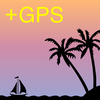点击按钮跳转至开发者官方下载地址...
Batch to change photos' GPS.
How it works:
1. Drop photos or folders onto Import icon
2.Drag mark from map to set coordinate for selected photos
3.Click or drag the Save icon out to output the result
Tips:
Stay mouse on photo's thumbnail from left list, then you will get to show its coordinate on the map.
Input image format:
JPG | PNG | TIFF | JPEG2000 | DNG | RAW | 3FR | PPM | ORF | RAF | CR2 | RW2 | IIQ | MEF | MRW | MOS
The iOS version is also available in App Store.