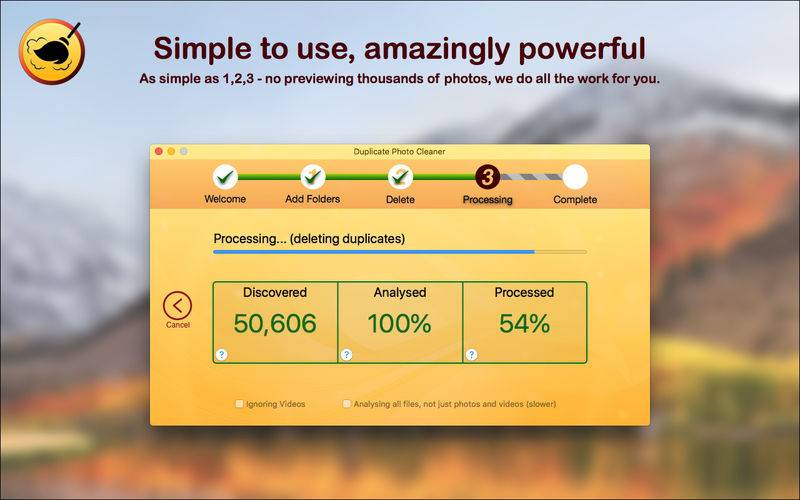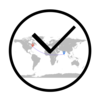点击按钮跳转至开发者官方下载地址...
Just 3 easy steps to remove duplicate photos and videos from your folders and archives. Super simple to use, fast, and most of all, you don't have to sit for hours reviewing thousands of photos and selecting which one you want to keep.
Photo Duplicate Cleaner overcomes the shortfalls of other duplicate cleaners in two major ways.
1. It can easily handle millions of files, locally, on a network, or on a USB disk.
2. You don't have to review the thousands of duplicates it finds, it just gets on with it.
As easy as 1, 2, 3
1. Drag 'n' Drop the folders you want to clean.
2. Decide if you want to be 100% safe and create a new folder with all the duplicates removed, or actually delete them.
3. Go for a Coffee, okay, so it's really as easy as 1, 2.
It really is that simple, no reviewing thousands of files and checking each one, no complicated options and buttons asking you to tweak every detail. It’s designed for getting the job done, quickly, and without fuss; but powerful enough to handle massive archives of photos and videos.
Not sure? Check out our website and videos.
Is it 100% safe?
• Yes. The default process merges all your photos and videos to a new, consolidated folder. All the duplicates are removed. Perfect for bringing everything together, and perfectly safe.
• No. You have the option to delete, removing all the duplicate photos and videos from their original location. And to be safer, an option to archive to a Trash folder. Perfect for reducing disk space.
How you benefit from Photo Duplicate Cleaner?
• Save space by removing all the copies you have in different places.
• Merge multiple folders into one location, duplicates removed.
• Remove all the duplicates
• Faster searching, quicker backups, uploads, more mobile storage.
• Speed up your computer with less files to deal with and lower fragmentation
What kind of photos and videos do we clean?
• By default, we analyse HEIC, JPG, JPEG, PNG, GIF, TIF, TIFF, BMP, HEVC, MP4, MOV, QT, M4V
• There is an option to analyse all files, regardless of what they are, this takes longer but handles anything, even documents.
Privacy and Security are a high priority for us and should you ever need to contact support, we'll never ask for remote access to your computer or for any personal information. See our website for more details on security and safety