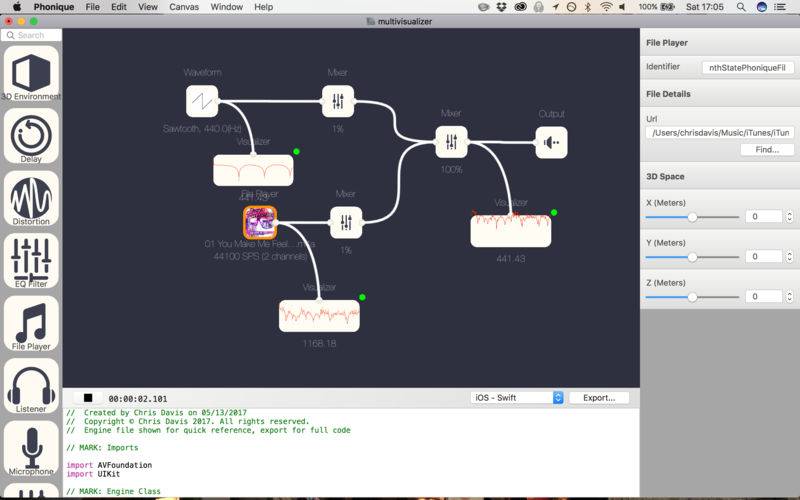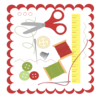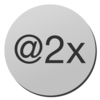点击按钮跳转至开发者官方下载地址...
Drag, Drop & Connect to create Audio Engine Graphs and export the results to Swift 3.
Phonique allows you to add and configure audio in a GUI environment.
Watch videos on YouTube: https://www.youtube.com/watch?v=P0EbfY8voiI&list=UUCPtZMEo5VOXLYuy6CrqbJg
Components included:
3D Environment - Allows the user to put a sound in a 3d space.
Delay - Plays a sound with a delay.
Distortion - Distorts a sound...like playing through a broken speaker.
EQ Filter - Classic filters, Low pass/High pass.
File Player - Plays an MP3/M4A.
Listener - A custom event that checks if a parameter is set.
Microphone - A microphone.
Mixer - Mixes multiple signals into one output.
Output - The Default speaker.
Parameter LFO - A Low frequency Oscillator for parameters.
Pitch Shift - Changes the pitch of a sound.
Recorder - Records the output to a file.
Reverb - Echoes, like your in a large cathedral
Trigger - Create a button to change parameters.
Visualizer - Show the audio signal as a graph
WaveForm - Generates a sine wave/triangle/square/sawtooth wave.
Projects can be saved and shared.