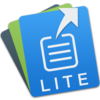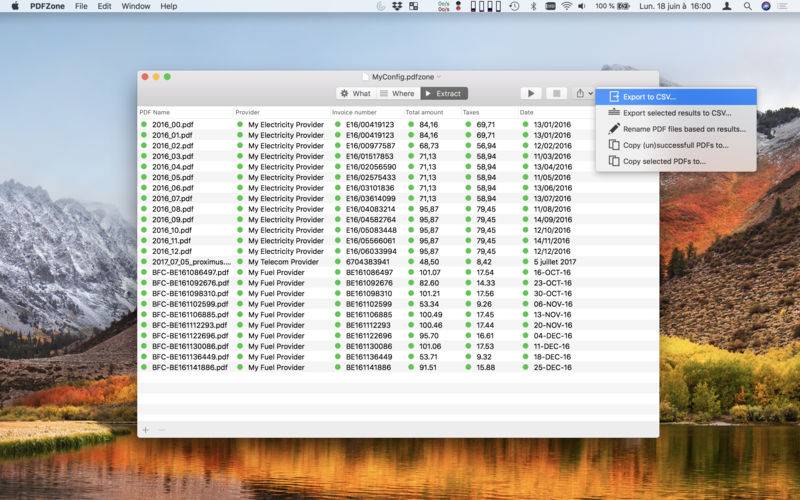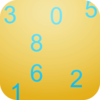点击按钮跳转至开发者官方下载地址...
PDFZone automatically extracts your PDF files' content to useful data or actions (file renaming). In seconds.
Give PDFZone multiple PDFs of the same type, and it will smartly extract the data you need (from predefined areas) to a CSV file.
It can also rename your PDF files according to the extracted values.
An example of use:
- Suppose you want to have the total amount of your electricity invoice for every month of the last ten years. Tell PDFZone once where is the total amount, then give all your invoices (PDF) to PDFZone. The app will find the total amount for every invoice, you can then extract the results to a CSV file and use the data in the software of your choice (Excel, accounting, ...).
Easy!
Licence for life!
Integrate with other software thanks to the Command-Line Interface (CLI)
Free support!
Free updates!
Visit pdfzoneapp.com for more details or a video demo.
PDFZone is not another OCR software, it analyzes OCR'd or electronically generated PDFs.
USAGE:
1) Define WHAT to extract (ex: invoice number, date, total, stock value, taxes, ...)
2) Define WHERE to extract: drop a PDF and select the area where to extract. Repeat this for as many model as you need.
3) Extract from a massive number of PDFs
4) Either :
- Export the data to a CSV file, then import in the app of you choice (Excel, accounting app, ...). Enjoy!
- Rename the files according to the extracted values (new since v2.0)
SMART:
- PDFZone adapts to variations due to scanned PDFs.
- With the "Trusted Neighbour" functionality, you can also extract values that might not always be at the same position (ex: the total of an invoice which position is below the items, the number of which may vary).
- Save your configuration for re-use.