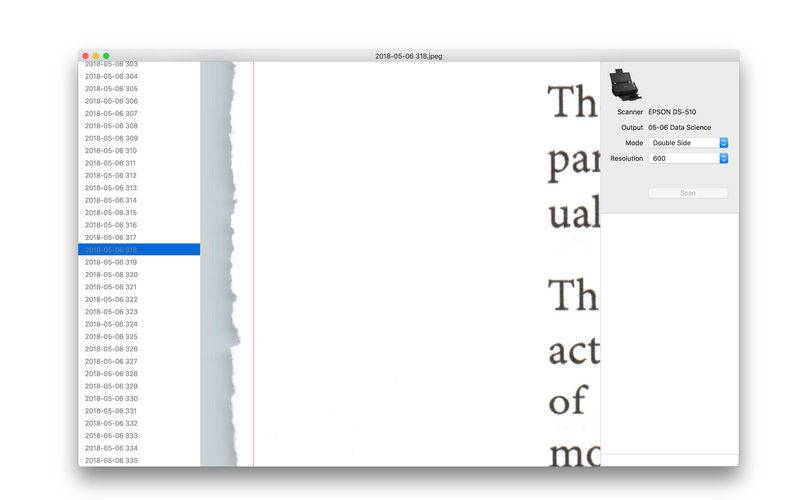点击按钮跳转至开发者官方下载地址...
This app is designed to solve some common issues when scanning books, magazines, etc.
- Vertical lines in the scans due to paper dust on scanning surface.
- Scanned files out of order when need to rescan previously scanned pages.
- Fixed page cropping that may crop out more page content than necessary and may require time consuming individual per page adjustment.
- Hard to evaluate scan result in scanner app while scanning is in progress.
### Main Features
- Support parallel processing on multi-core computers. Scan results can be reviewed immediately when they become available without interrupting scanning.
- Support 1:1 image review with overlaying auto crop mark.
- Make it easy to spot potential paper dust line with visual indicator. So the affected image can be examined and re-scanned if necessary after cleaning the scanning surface.
- Support intelligent cropping that can recognize uneven paper edges.
- Support out of order rescanning. Delete the page or pages from scanned file list. Rescan the corresponding pages. New files will be put where they belong. Save time by avoid manual reordering.
- Support built-in command line tool. Type 'help' at the command prompt to see what is there. :-) Hint: Batch level adjustment, rotation. Cropping with offset per page or in batch mode.
- Support keyboard shortcuts. Use SPACEBAR to go to the next scanned image in addition to UP or DOWN arrow key.
- Keep original scan files and processed files separate. The original scans can be processed again later when better processing method becomes available.
### How to Use
- Select output folder for scanned files.
- Apply batch cropping and optional smoothing to scanned file. All tasks will be done in parallel on multi-core computer to reduce processing time.
- Save to PDF. It uses our own PDF engine to make this process extremely fast and avoid image recoding.
### Supported Scanners
- Document scanners
The app works with standard macOS image capture framework. We've tested the app with Epson document scanners.