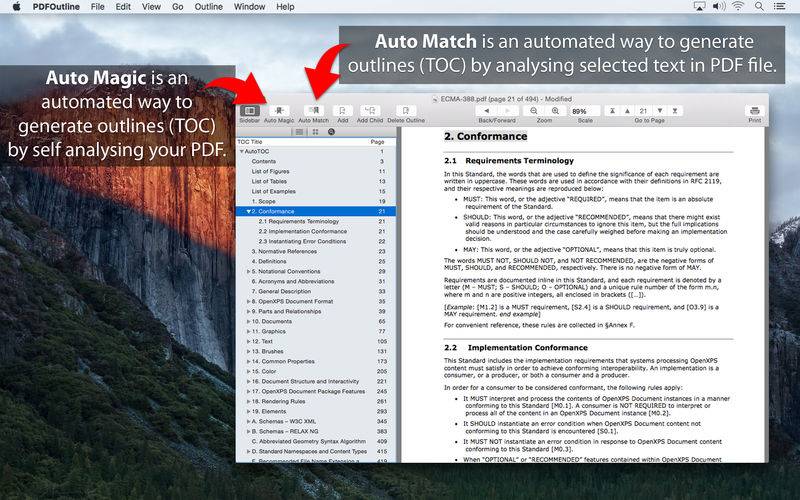点击按钮跳转至开发者官方下载地址...
PDFOutline is an intuitive app to create and edit PDF document outlines (TOC-Table of contents or Bookmarks). PDFOutline offers tools to auto generate outlines by self analysing PDF, auto generate outline using selected text matching. In addition, complete PDF viewing features like tab panels showing table of contents, page thumbnails and search options and various options for viewing scale, reading history and full Screen mode makes PDFOutline easy-to-use PDF outliner app.
Creating outlines into PDF document to make possible for users to locate content using bookmarks (outline entries in an Outline dictionary) in long documents. Hierarchical outline that provides an overview of the document and provides easy way to read and traversing through many pages PDF. This is also a conventional means of navigating a document that benefits all users.
KEY FEATURES:
- Auto Magic is an automated way to generate a TOC for your PDF. PDFOutline will analyse the range of fonts used in the PDF, and attempt to tease out a hierarchy of headings.
- Auto Match is an automated way to generate a TOC from your selected text in PDF file. Just select text in PDF view and click Auto Match to create set of outlines similar to selected text.
- You can add new outline or nested child outline in table of content list to the current viewing page and location. You can delete one or multiple outlines.
- Intuitive UI to just drag selected text from PDF view and drop into TOC list to add new outline.
- Drag and move outline within PDF document TOC list to shuffle and arrange outlines.
- Undo/Redo options to erase or revert the changes made to the PDF outlines.
- Most efficient Copy/Paste options on selected outlines to reuse outlines within PDF or inter PDF documents.
- Set Destination option to change outline target on the page to the current location that is top left corner of the current PDF Page.
- Rename outline title.
- Easy-to-use Find & Replace controls for batch rename in PDF outlines title by removing or replacing unwanted set of characters.
- Controls to add label combination of prefix, suffix and number sequence to batch of outlines title.
- Various easy to use options to change the case of outlines title.
- Easy-to-use various arrange options to shift selected outlines like shift left, right, up, down within a TOC.
- Easy accessible option to select entire sequence of outlines in the PDF document for select level 1, 2, 3 and 4th.
PDF VEIWING FEATURES:
- Sidebar with Table Of Contents, Thumbnails and Search panel.
- Easy reading page view options. Single page and double page view with optional continuous reading.
- Fully selectable and searchable text contents. Can copy text to clipboard.
- Bigger and smaller page view using ZoomIn, ZoomOut, Actual Size and Fit to Zoom controls.
- Maintains reading history. Go to Back and Forward reading page.
- Very flexible page navigation controls for easy traverse into open document.
You can refer User Manual from menu "Help -> PDFOutline Help" for any assistance Or Contact Support.