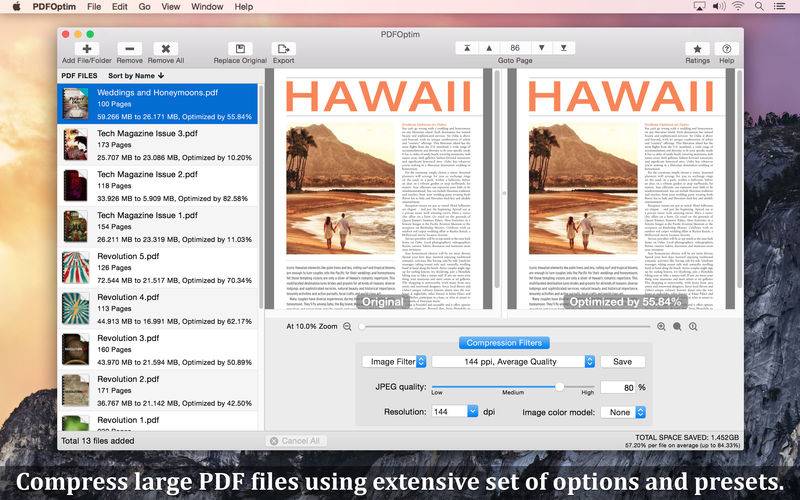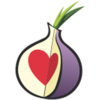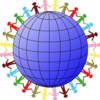点击按钮跳转至开发者官方下载地址...
PDFOptim is a simple and intuitive way to compress, reduce and optimize PDF file size. PDFOptim provides easy and effective ways to compress big image-heavy PDF files using extensive set of options and presets. Supports batch processing and provide real time original as well as optimized PDF document preview for side-by-side quality comparison.
* * * PDFOptim for iOS ( iPad, iPhone and iPod ) is available on the iTunes App Store. * * *
FEATURES:
◆ Batch compression of PDF documents as you add into list.
◆ Two compression methods. Compress PDF documents using Quartz and Image filters. New powerful and robust Image filter can compress PDF document without losing document’s integrity and preserves PDF document properties.
◆ Compression filter options:
- JPEG compression with quality control.
- Image sampling with quality, Downsampling at lower resolution decrease the file size dramatically.
- Image color model to choose from RGB, CMYK, Gray and Monochrome. Selecting Monochrome color model compression option converts raster PDF contents into black and white which helps reduces PDF file size to greater extent. It is very helpful when compressing scanned books mainly containing text. Optimizing PDF using Monochrome color model can create 24 times smaller PDF compared to RGB color model compression.
◆ Real time preview of original-PDF and optimized-PDF. It helps you to compare optimized-PDF integrity and quality side-by-side. Synchronized zooming controls (Slider, zoom-in, zoom-out, actual size and zoom to fit buttons) for both preview along with track-pad gestures are also supported.
◆ Default set of compression filters. Save and preserve your favourite customized compression filter as new preset.
◆ Drag and Drop out selected compressed-PDF files from list into other applications like Finder, Mail, Preview etc.
◆ Very flexible options to add PDF files for compression. Simply Drag & Drop into PDF list or Right click Open With in Finder or Drop on "PDFOptim" application to add PDF files beside direct Add File/Folder buttons.
◆ Sort PDF list by Name, Optimized size, Optimized percent, Original size and Page count.
◆ PDF Page traversing controls, Right click contextual menu on preview to enhances the PDFOptim usability.
◆ Replace Original as well as Export options. Replace original feature to overwrite your original PDF files replacing them with optimized files.
Compressed PDF documents requires less disk space for storage and faster uploads and downloads saves transmission time and cost. The PDFOptim gives you access to compression filter options to help you to reduce PDF file size without compromising the document's integrity. PDFOptim rewrites the entire PDF documents using selected compression filter as efficiently as possible. Some PDF documents might not get compressed, because the PDF documents might be already compressed or have nothing much to compress.
You can refer User Manual from menu "Help -> PDFOptim Help" for any assistance Or Contact Support.
The Lite version has limitation to add watermark in the every page of optimized PDF and restriction to replace original PDF document.