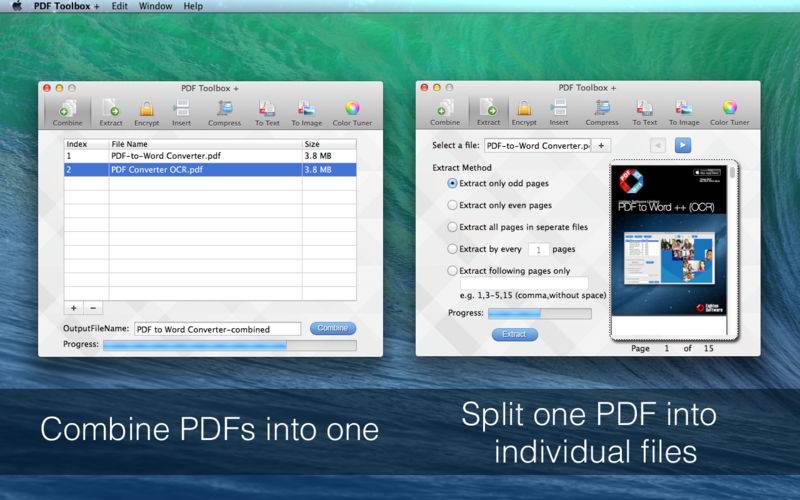点击按钮跳转至开发者官方下载地址...
**Discount extended for a week, 50% OFF**
Enhance the way you work with PDF documents. PDF Toolbox + is an easy-to-use but powerful app, it can handle many PDF tasks that you throw at it. It is equipped with 8 tools to combine, split, encrypt, compress, insert PDF document, and lets you convert PDF to plain text (.txt) with advanced OCR function, PDF to most common image formats and adjust your PDF file with preset color filter.
Feature highlights:
1. Convert PDF to Text (.txt)
- Convert PDF to Plain Text file quickly, easier for reusing text contents
- Advanced OCR function is available for extracting text contents from scanned PDF, making contents in scanned document selectable,copyable and editable in .txt file.
2. Combine PDF files into one
- Combine multiple PDF files into one files for easier achieve and distribution.
3. Split PDF file
- Split PDF file into smaller files in flexible ways
- Extract only even or odd pages
- Extract each page into separate files
- Extract any pages you want
4. Compress PDF file
- Compress PDF to smaller file size by reducing embedded images’ quality and scaling
- Simple drag and drop to start compression
- 10 preset options are available for your different demands
- Compress PDF with JPEG method, keep high quality but smaller image size
5. Secure PDF files
- Protect your PDF file by adding open password, keep your file from unauthorized access
- Set owner password to restrict copying and printing functions
- Up to 128-bit encryption, more secure
6. Manage Pages into PDF
- Insert pages from one PDF to another by drag-and-drop
- Manage and change page sequence as you wish
- Remove any pages from a PDF file
7. Convert PDF to Image
- Convert PDF to 5 common image formats, including JPG, PNG, BMP, GIF and TIFF
- Customizable output option, you can set the image size and quality prior to conversion
8. Adjust PDF color
- 6 preset color filters let you quickly adjust PDF’s color tone, such as turn PDF into black/white, blue tone etc.
- Lets you increase or decrease lightness, especially useful for making scanned document clearer.