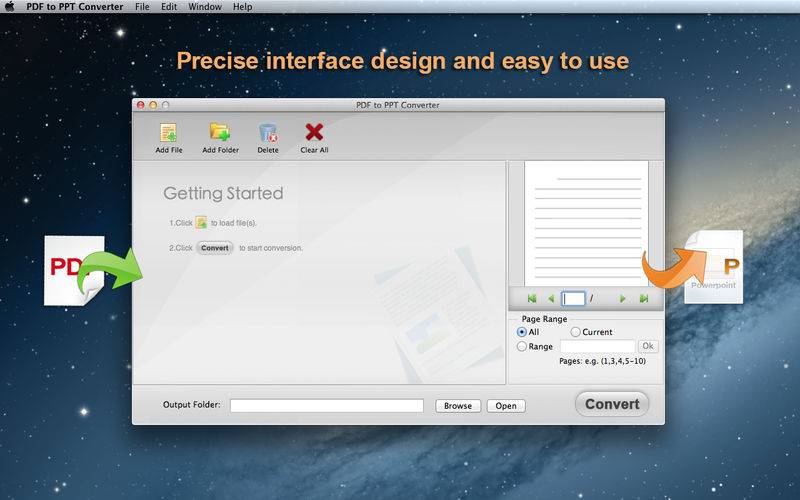点击按钮跳转至开发者官方下载地址...
*****PDF to PPT Converter - Flawlessly Convert PDF to PowerPoint Slides on Mac!*****
*****PDF to PowerPoint Converter is a quick and efficient way for you to convert PDF to editable PowerPoint presentation with original quality highly preserved. What you see in the PDF file is just what you get in the output PowerPoint slides.
- Rapidly convert PDF files to superior PowerPoint presentation.
- Support efficient batch conversion mode and flexible partial conversion mode.
- Original text, images, hyperlinks, etc. are well kept in converted PPT slides.
*****Why Choose PDF to PPT Converter?
Maybe you have met the case that you discover a variety of reference materials in PDF, but the thing you need is PowerPoint slides. So, you really want to convert PDF to PPT Mac. On this occasion, you require the assistance of a PDF to PowerPoint conversion program. iStonsoft PDF to PowerPoint Converter is specially developed for Mac users to convert PDF to Microsoft PowerPoint on Mac OS X. With this unique PDF tool, Mac users can simply create professional PowerPoint presentations from read-only PDF files, with all the original text, images, tables, layout and formatting precisely preserved.
*****Convert PDF to PowerPoint on Mac
* Excellent and powerful PDF to PPT conversion software, professionally designed for you to convert read-only PDF to editable PowerPoint presentation on Mac.
* Support converting PDF to Microsoft Office PowerPoint 2008/2011.
* Support importing Adobe PDF 1.0—1.7 formats.
* Don't modify or change text, images, tables, hyperlinks, etc. in original files.
*****Preview Function Allows You Easily Find Your Target pages
Preview the PDF contents before converting can greatly reduce the opportunity of converting wrong contents to PPTX format, especially when you're in the partial conversion modes. Thus, iStonsoft take your consideration into this new updated PDF to PPT Converter version for reaching your demands.
* Preview any PDF contents in the built-in preview window by double-clicking the file. And you can see the specific page number so that you can accurately set the page range for converting.
* Other information like file name, total page, page size, status, etc. can also be checked in the main interface as you like.
*****Batch & Partial Conversion Modes
PDF to PowerPoint Converter supports batch conversion and partial conversion modes, which can make Mac users' working on Mac more efficient.
* Batch conversion mode: This mode allows you to add several PDF files to the program at one time and convert them to PPT simultaneously.
* Partial conversion mode: This mode works when you want to convert selected pages or page ranges from a multi-page PDF file. With this mode, you can even extract specific pages from PDF files to re-organize new PowerPoint presentations.
*****Simple & Fast to Use
* PDF to PowerPoint Converter for Mac is really easy to use. Even a novice can easily convert PDF to PPT on Mac. You can drag and drop your PDF files directly and it doesn't require Adobe Acrobat or Adobe Reader while converting PDF to PPT.
* You’ll enjoy quick conversion speed with this software. 100-page PDF file can be successfully converted to PowerPoint slides less than 1 minute.
* Support Multi-language PDF in English, German, French, Korean, Latin, Turkish, Italian, Chinese, Japanese, etc.