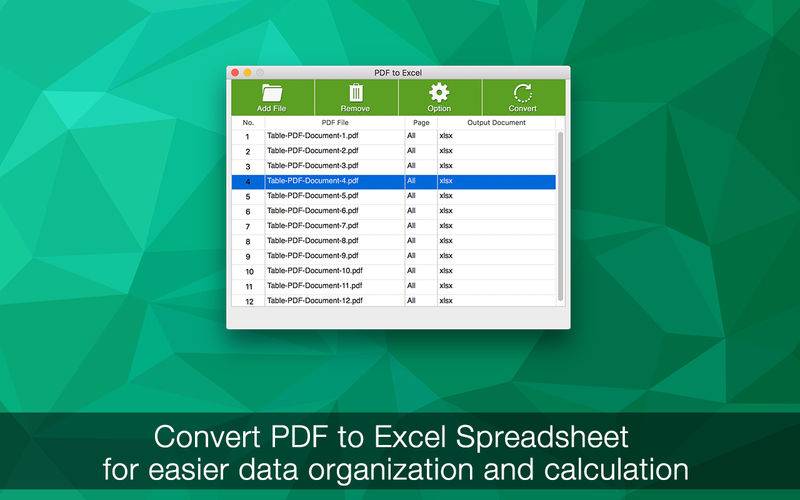点击按钮跳转至开发者官方下载地址...
PDF to Excel is a lightweight and lightning fast application that converts data from PDF file to Excel Spreadsheet.
With PDF to Excel, data will become accessible and well formatted with original column structure in Excel Spreadsheet after conversion. You don't have to spend hours doing the tedious data entry job, and you don't need to worry about the risk of error caused by manual typing.
Features:
* Make managing and analyzing data easier
You can only view but do nothing else to the data in PDF file, while you are able to manage, analyze and organize data in Excel documents much easier.
* Accurate data entry
PDF to Excel analyzes data embedded in PDF file, and them extract them from PDF and rebuild Excel file. Performing PDF to Excel conversion can reduce the risk of error caused by manual typing. The output file can retain the original column structures well.
* Smart table detection
PDF to Excel provides two ways to detect tables, you can choose to detect table base on table borders, or data structures, so no matter the tables have borders or not, it can always convert tables in PDF without problems.
* Easy to use and lightning fast
It takes only 3 steps to convert PDF to Excel:
1. Import PDF files ( process unlimited PDF files at one time),
2. Output setting
Pages: You can convert any selected pages or convert a whole PDF
Formatting: Put all the data into one worksheet in Excel, or put each page into different worksheets, it's all up to you.
3. Convert. It will convert a large PDF file to Excel file in short time.
**This version doesn't have OCR function, so scanned or image-only PDF file won't be converted, it will output blank pages**