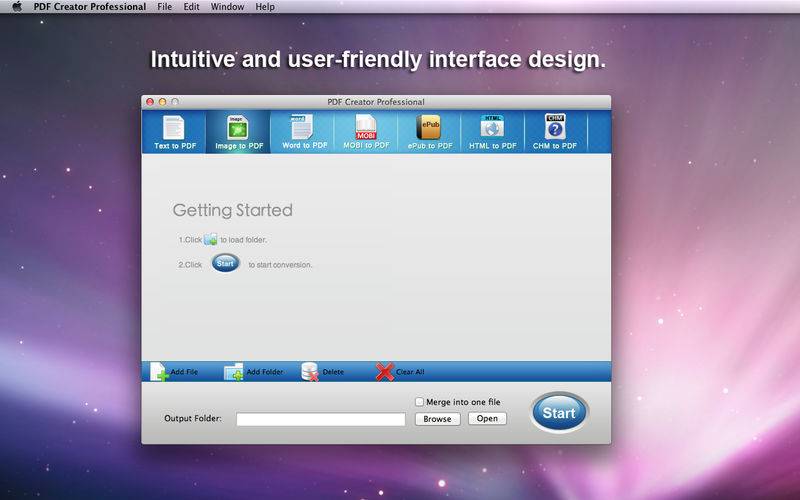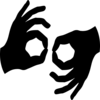点击按钮跳转至开发者官方下载地址...
*****PDF Creator Professional: Professional Version to Create PDF Files on Mac OS X Accurately! Impress you with the speed, quality, and ease of this reliable PDF creation program! And when you use the PDF Creator Professional to create PDF files, you can protect your PDF with password and you can also set PDF author information, etc.
*****PDF is a wonderful format commonly used in multiple industries. There is often a need to create a PDF document. To produce your own PDF, you generally need to fork out for a copy of Acrobat. However, the high cost of Adobe software becomes the major hurdle. No need to fear! iPubsoft PDF Creator Professional, just as the name suggests, is a program which has ability of creating Adobe PDF. And when you use the PDF Creator Professional to create PDF files, you can protect your PDF with password and you can also set PDF author information, etc.
- Quickly make your own PDF from files like TXT, Word(.docx), Image (JPG, PNG, BMP, GIF, TIFF, etc.), Word (Docx), MOBI, HTML, ePub, CHM.
- Easy to use PDF creation software without additional watermarks or ads.
- Simple to save the new PDF file to the correct folder before it is created.
- Highly preserve all original elements after conversion.
*****Professionally Create PDF from Multi-Formats
This program lets you convert files into PDF format quickly and easily. You are allowed to import contents like JPG, PNG, TIFF, BMP, GIF, ICO, TXT, DOCX, MOBI, ePub, HTML, CHM and others for creating high quality, professional looking PDF documents.
*****Easy to Use for Anyone
Due to the clear interface with value added features, you are able to quickly and easily get started with the program. No need to learn a complex program or install any additional 3rd party apps.
*****Extremely Fast Speed
Batch creation mode allows you to add and convert files at one time, in order to save your precious time. Moreover, the program barely uses any computer resources, memory or CPU, when doing the actual PDF creation, to make sure the fast running speed.
*****Flexible Options
Multiple import ways: "Add File" button, drag-drop, add from the menu.
Merge option allows you to combine multiple files into one single PDF.
Optional output directory lets you customize your desired one freely.
*****Inexpensive
There may be more flashy PDF creators available, but for those just looking for an inexpensive and simple way to make PDF, this one fits the bill nicely.
*****Accurate PDF Creation
Just within one click, you can get professional output quality, highly accurate to retain the look and feel of the imported original documents.
*****PDF Creator Professional
And when you use the PDF Creator Professional to create PDF files, you can protect your PDF with password and you can also set PDF author information, etc.
*****Customize Page Info
Protect your PDF with password and set PDF author information, page size, etc. as you like.
*****Merge Multiple Files into One
This PDF Maker Pro software enables users to combine different documents into one PDF file freely.