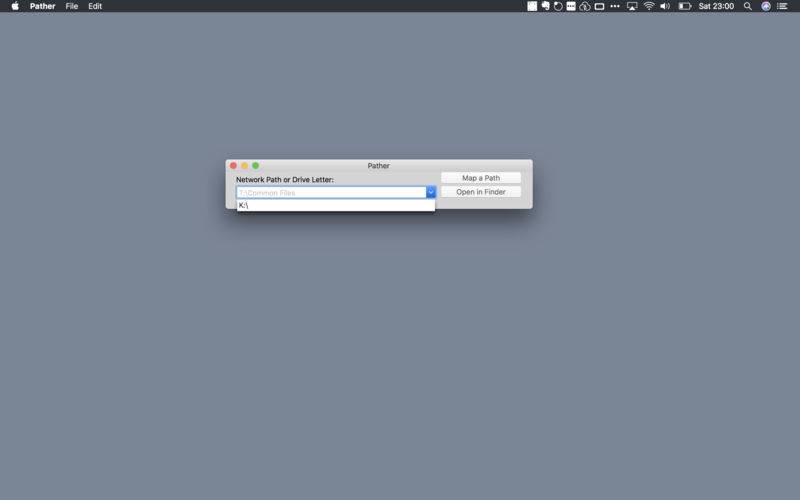点击按钮跳转至开发者官方下载地址...
Many of us on Macs work in organizations which commonly communicate files and paths using drive letters (G:pathfile.txt) and UNC paths (\serverpathfile.txt).
Pather seeks to help solve this problem by allowing you to map a drive letter to a network path, but also by automatically converting drive paths for you.
Pather uses OS X's built-in networking capabilities which makes application support consistent throughout your Mac environment. Since Pather uses Finder's built-in support, your existing application and network security settings are fully supported.
For added simplicity, highlight a path in any program, right-click, and click "Open in Pather". Note: After you update, you will need to log out and log back in again to use this feature.
Got a lot of drive mappings you'd like to distribute across your organization? No problem! Create a JSON file with key/value pairs of the drive letter and the mapped path, and you can import those files.
Want to share your path mappings with others? Fantastic! Just use the Export item in the File menu, and export your existing file mappings to a file that they can import!