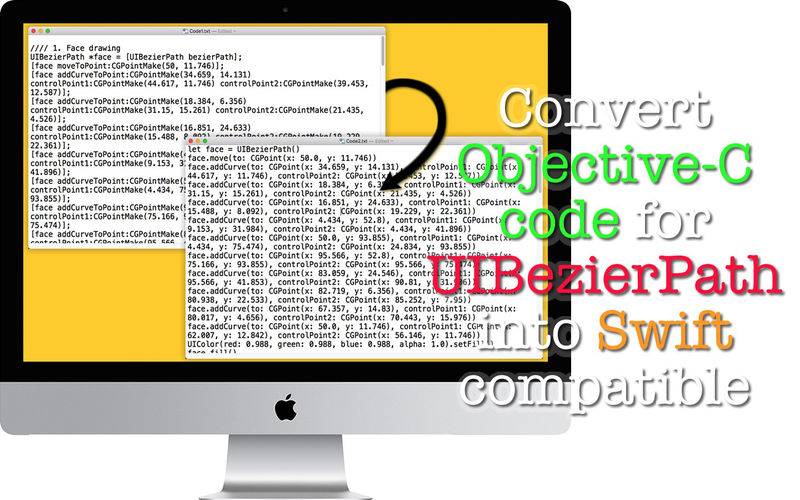点击按钮跳转至开发者官方下载地址...
* CONVERT OBJECTIVE-C CODE INTO SWIFT COMPATIBLE FOR UIBEZIERPATH *
Many people, me included, now write code in Swift. Yes, it's a great software development language. Yes, it's always difficult when you first start out. But I don't look back. Yes, I still use a desktop application that somebody else has developed in order to create path (UIBezierPath) objects with my trackball. In fact, I've spent some 50 hours drawing path objects in the last 3 weeks alone. The problem is that this desktop application only generates Objective-C code. And I get no reply if I ask the application developer if it will be Swift-compatible.
Path4Code is a desktop application that I've developed over time so that I can convert lines of Objective-C code for path objects into the Swift compatible for my iOS apps. In other words, the last two iOS apps that I've released didn't exist if I did not have this application. Basically, all you have to do is to plug your Objective-C code into the top text field. And retrieve Swift-compatible (Swift 3.0) code at the bottom or click on the copy code toolbar button.
- Features
1. The application converts lines of Objective-C code for UIBezierPath into the Swift-compatible with three different modes. Select Absolute to leave point coordinates as they are. Select Relative to divide each coordinate value with the width or height of an area you define. Select Multiple when you work with resizable path objects.
2. Choose to omit or not to omit anything (like UIColor, setFill, setStroke, lineWidth) other than lines of code referring to UIBezierPath per se.
3. The fullScreen mode is supported.
4. The application supports the retina screen. (tested with 2014 2.6 GHz 13" MacBook Pro)
5. Languages: English only.
6. Application file size: 27.7 MB.
7. The application comes with a built-in 11-page user guide. Choose Show Quick Tour under Path4Code whenever you need to see it.
- System requirements
1. 10.11 (tested with 10.11.6), 10.12 (tested with 10.12.2)
2. 64-bit system
- Limitations
1. A path must be initialized with UIBezierPath's bezierPath, bezierPathWithOvalInRect, bezierPathWithRect or bezierPathWithRoundedRect methods.
2. For now, the application does not support the following UIBezierPath methods: bezierPathWithRoundedRect:byRoundingCorners:cornerRadii:, bezierPathWithArcCenter:radius:startAngle:endAngle:clockwise:, bezierPathByReversingPath. If you have sample code for these methods in Objective-C and Swift, we can probably suppose them, though.
3. The application will convert Objective-C code into the Swift-compatible. More precisely, the code you will get is compatible with Swift 3 and not necessarily with Swift 2.2 or 2.3 or any lower than Swift 3.0.