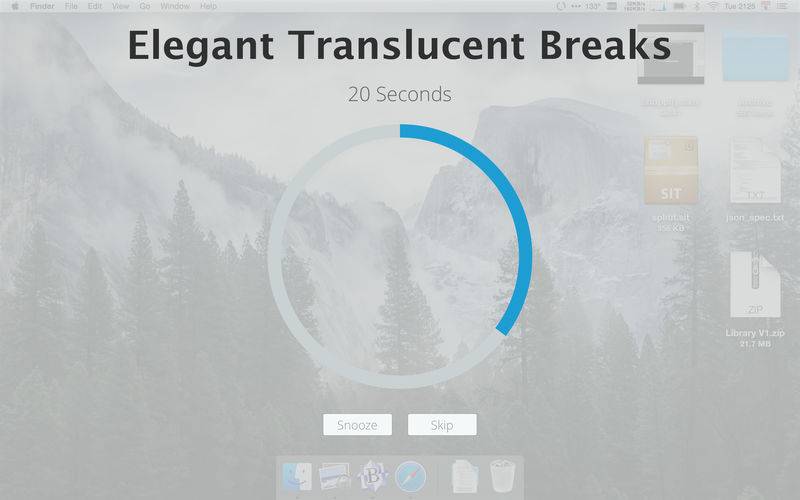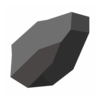点击按钮跳转至开发者官方下载地址...
While you may need to work at your computer for hours at a time, that doesn’t mean that you need to suffer with muscle pain, eye strain, headaches, CVS, or RSI. Regular brief breaks refresh your body and your mind leading to improved productivity and creativity.
Pace is an intelligent assistant. It ensures you take regular breaks to refresh your mind and body, while not interrupting your meetings, presentations, or screen sharing sessions. No need to be embarrassed by a break appearing in the midst of your presentation or while you’re remotely sharing your screen.
Note: Some features are available through a one-time in-app purchase.
Pace has short and long breaks.
• Short breaks happen frequently and usually last less than a minute each. They are the perfect time to take a deep breath, relax your shoulders, or do a quick stretch.
• Long breaks happen less often, but last longer. When they occur, it's a great time to go on a walk, get something to drink, or clean up your desk.
You can skip or snooze a break if you’re not quite ready to pause typing when the break screen displays.
You determine your level of self-discipline and the support you need from Pace. Advanced features allow you set limits on how many times a day you can skip or snooze a break.
I created Pace because I wanted a break software that was smart enough to know when it is professionally inappropriate for a break. I suffer from repetitive strain injury (RSI). As a software engineer I spend most of my day using a computer. Frequent breaks are essential to avoiding pain. I work remotely and use screen sharing apps frequently. When I forget to turn break software off, I have to explain the break screen to the person I’m working with. It can be embarrassing.
I’m committed to adding user-desired features to Pace. Let me know what would make it work better for you.
========================
STANDARD FEATURES (free)
• Short and long breaks
• Options to skip or snooze a break
• Multi-display support
• Pace appears in your menu bar
========================
ADVANCED FEATURES (available with one-time In-App Purchase)
• Customize the frequency and length of breaks
• Set your own limit on the number of skips you can use each day
• Set your own limit on the number of snoozes you can use each day
• Disable the ability to skip or snooze breaks
• Pause breaks during screen sharing (via GoToMeeting®, Cisco WebEx, TeamViewer, and join.me)
• Pause breaks for meetings scheduled in your calendar
• Pause breaks when presenting in Keynote or PowerPoint
========================