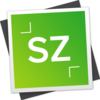点击按钮跳转至开发者官方下载地址...
Overview transforms your folders into galleries and provides an artistic birds-eye-view of your files.
Overview's galleries use a mosaic layout that eliminates the whitespace traditionally found in Finder and other viewing apps. This view arrangement is more conducive to casual browsing and inspiration seeking.
From Overview you can:
• Open images in other applications. Just pick an image and right click.
• Organize Images. Dragging files into a gallery will add them to that gallery's folder in the file system.
• Share images. Just click an image then click the share button.
• All the changes you make in Overview are made in your Mac's file structure, so if you decide to not use Overview anymore, there's nothing to convert or export!
For support and feedback:
Please contact galleryoverviewapp@gmail.com
Bits and Pieces:
• Overview supports the following image formats:
.jpeg, .jpg, .gif, .png, .tiff, .bmp, .psd, .ai
Planned Enhancements:
• Animating GIF files - This may be a long while... GIFs have been giving me a lot of trouble. For now double clicking a GIF image will cause it to animate in a QuickLook window.