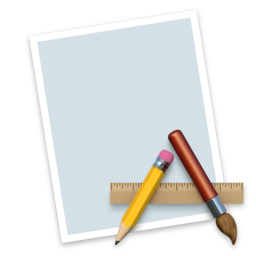点击按钮跳转至开发者官方下载地址...
Overseer is a simple Mac OS X application that displays a variety of information about the state of your computer. When it initially loads, it displays a window containing basic information, including the number and type of processors, installed memory, number of running processes and threads, and system load. Additional information is available by selecting items from the "Tools" menu. The following tools are available: Connected Users Lists users logged into the system via telnet and ssh. Double-clicking a row will show the output of the "finger" command for the selected user. Disk Usage Lists all accessible disk partitions and displays total, used, and free space. Double-clicking a row will open the selected disk in the Finder. General Info Shows processor information, installed memory, number of processes and threads, and system load. Internet Connections Lists all outgoing Internet connections from your computer, including protocol, local and foreign addresses, and connection state. Login Activity Lists the last 20 user logins (via telnet, ssh, or ftp), shutdowns, and restarts. Double-clicking a row will show the output of the "finger" command for the selected user. Processes Lists all running processes and detailed information for each, including CPU time, memory usage, user, and process id. Double-clicking a row will allow you to quit or force quit the selected process. System Log Lists the last 20 messages written to the system log (located in /var/log/system.log). Double-clicking a row will show the full log message. TCP/IP Routing Shows routing information for all active TCP/IP interfaces (ethernet, Airport, modem, etc). VM Statistics Displays Mach virtual memory statistics. The source code is included with the downloadable archive.