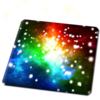点击按钮跳转至开发者官方下载地址...
Overflow allows you to quickly and easily launch applications, open documents, or access folders. Reduce clutter in your Dock by storing infrequently-used items in Overflow instead!
Any item you see in the Finder can be added to the Overflow interface, making it accessible through a few simple mouse clicks or keystrokes.
* Visual Organization *
Create separate collections for your applications, project files, commonly-visited websites, games, often-needed folders, or anything else that makes sense for you.
* Fully Customizable Layout *
Rearrange items by clicking, holding the mouse down for a moment, then dragging the item to a new position or collection.
* Hot Key Shortcut *
Instantly pop open the Overflow window from anywhere using a customizable keyboard shortcut.
* Type-to-Search *
With the Overflow window open, just type to instantly search for any app or file on your computer. Use type-to-search to find not just items you’ve added to Overflow, but any file on your computer! Filter items by collection to quickly find exactly what you’re looking for.
* Quicklook Previews *
Overflow makes it easy to check the contents of files: just hit the space bar when hovering over an item to open a Quicklook preview.
* Full URL Support *
Drop URLs or web bookmarks from your web browser or the Finder into Overflow. Works great with Quicklook!
* Keyboard Support *
In addition to type-to-search, you can use the keyboard to control almost every aspect of Overflow.
Escape: Hide the Overflow window.
Arrow Keys: Select items, then launch them using the return key.
Command-up / down arrow: Move up or down through the collections list.
Command-number: Select a collection corresponding to the number pressed.
Spacebar: Open a Quicklook preview of the currently-selected item.
Option-Click: Opens an item without closing the Overflow window.
Command-Click: Reveal the clicked item in the Finder.
When searching, shortcuts are also available to launch items quickly without ever taking your hands off the keyboard.