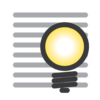点击按钮跳转至开发者官方下载地址...
Simplify organization chart maintenance, presenting, synchronization and sharing, without the complexity of drawing hassles - OrgChart will help to draw the shapes and lay out the items automatically. Exporting organization charts as PDF, Image, MindMap and CSV files helps better presenting and communicating; Synchronizing organization charts across multiple devices via iCloud Drive
OrgChart is THE easy to use organizational chart app for the macOS. Visualize, maintain and simplify organization items in a TREE structure.
* NO NEED to DRAW the shapes, lay out and connect the items - OrgChart automatically draws them. Simply enter an item and the maintenance panel will helps to customize item color, shape, size, text visibility and layout
* NATURAL mouse GESTUREs use on the clean and smooth user interface makes project maintenance easier, faster and more efficient than ever before
* Advanced user interface based on OrgChart for iPad, and be more intuitive to move items on Chart panel
* Organization charts can be sync across iOS and macOS devices via iCloud drive.
* Organization charts can be exported as Image, CSV and PDF files
* Importing from macOS contacts, copy department to other apps as image
* Save partial chart as a new chart
* Change visual style of existing chart in SECONDS to minutes
OrgChart the innovative app to turn COMPLEXITY INTO SIMPLICITY
— EFFICIENT MAINTENANCE —
· NO drawing, just specify the visual styles of the items
· Outline panel acts like grid
· Gantt Chart panel supports mouse gestures
· Updating (property) panel
· Well designed keyboard shortcuts
· Apply visual style to all child items
· On a clean user interface
— STRONG MAINTENANCE —
· Document-based app supports multiple projects maintenance
· Intuitive gestures on Chart panel to move/copy departments by dragging
· Mouse gestures to change department outline level, to move departments, to collapse/expand groups
· Copy/Paste and Drag/Drop across organization windows
· Drag/Drop photo editing, support face detection
· Department properties updating - Photo, Unit name, Job title, Leader, Phone, Email, Notes
· Lock editing
· UNDO support
· Copy/Paste support
· User interface customization options to user
— FLEXIBILITY —
· Department fields title and visibility customization
· Department fields visibility
· Department item color
· 9 layouts (customize the layout of child items)
· 8 shapes
· Size
· 3 line styles
— REPORTING —
· Exporting as image, CSV and PDF files (with PDF exporting options for PDF page size and zoom)
· Exported as colorful or black/white (Automatically align with the current display color style)
· Save partial of organization chart to a new chart
— SYNCHORIZATION —
· Sync organization charts across iOS and Mac devices via iCloud Drive
- SHARING -
· Share project as .org file in your way
— INTEGRATION —
· Save as OPML file (mind map file used by iThoughts app)
· Drag from macOS contacts
· Copy / Drag to other apps as image
· Drag image from other app to change photo
OrgChart is designed for easy the creation of organization chart by avoiding complex drawing - all at your fingertips with a minimum of effort and learning, the best and only useful organization chart app for the Apple Devices.
TYPICAL SCENARIOS:
- Create organization chart for communication and presentation
- An option to manage personal contacts in a tree structure
- Change visual styles of existing organization chart IN SECONDS, for different communication purposes
- Export partial of a big organization chart to present
- Clean up the organization charts of customers, vendors and etc.
- Construct a project team / new department / new team
- Track the basic information of people in your team
(ad) OrgChart for iPad is at https://itunes.apple.com/app/id854205158
(ad) iPhone edtion is at https://itunes.apple.com/us/app/id948469929