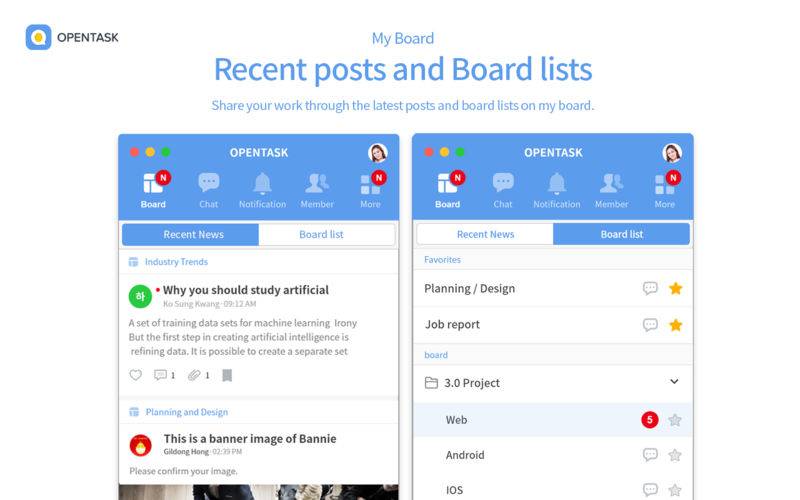点击按钮跳转至开发者官方下载地址...
Opentask is a global collaborative service that enable business collaborations even when using different languages.
Built-in project boards and work messenger for collaboration are basically provided.
[Service Features]
Global Language Services
- Opentask provides a wide range of languages for organizations and companies in various countries to access services.
- Currently various languages such as Korean, English, Japanese, and Chinese are supported, and other languages will be added later on.
External Guest
- An external guest (partner) who is not a full member of the team can participate in the board.
- Genuine collaborative service functions to collaborate on common tasks is provided.
- The authorization settings specify the work role of the guest.
Translation Function
- Real-time translations of the postings and the conversations of messenger written in other languages are provided.
- The smooth communication between the members of using different languages is possible.
File Translation
- All document files registered by the team will be translated into the language the member is using.
- Not only contents but also document files are translated to make global business easier.
[Main Function]
Team management, board management, post management, scheduling, storage management, messenger functions are provided.
- One user account can organize and use multiple companies or organizations.
- It is possible to freely create project board that matches the subject of the work, and the team members can engage in the tasks.
- It is possible to create posts which match with the subject of the task and share details of business affairs with the members.
- It is possible to share the schedule of the members easily and simply.
- All the registered files on the board can be quickly searched on the storage with the filter.
- It is possible to communicate with the team members in real time anytime, anywhere.
‘Opentask’, the Global Collaboration Service, Different Languages are Possible to Have Business Collaboration
http://www.opentaskcloud.com