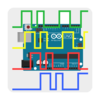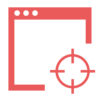点击按钮跳转至开发者官方下载地址...
This FREE 40-tutorial course reveals, explores and explains all of the new and noteworthy features introduced in Avid's Pro Tools 11. Get up to speed in a hurry and find out what makes PT11 the best Pro Tools ever.
ProTools 11 is one of those stealth releases. It looks kind of the same at first glance, but then you dig in deep and see that it's really quite profound! That's because a lot of its major new features are under the hood. And yet, there are so many enhancements, we brought aboard Protools expert Roy Vargas to show and explain them all in this amazing FREE course!
"Exploring Pro Tools 11" dives into the new 64-bit architecture, the offline bouncing, advanced metering, mixing and new plugins. It also examines the improved sends, bussing and video tracks and way too many other new features to list here. So kick back, turn the dial up to "11", and watch as Roy explains them all in great detail helping you understand the immense power of PT11.
Table of Contents:
1. Introduction
2. Avid Audio Engine
3. 64 Bit
4. Playback Engine
5. System Usage Window
6. Low Latency Input Buffer
7. Maximum Delay Compensation
8. Dynamic Plug In Processing
9. Video Engine
10. Instrument Track Count
11. 64 Levels of Undo
12. Drag and Drop Install
13. Pro Tools 10 and 11 Co-install
14. Avid Support in the Help Menu
15. Offline Bounce
16. Bouncing an MP3 with Another File Type
17. Bounce from Sends and Track Outputs
18. Bouncing MP3 to QuickTime
19. Bounce to QuickTime Settings
20. The New Workspace Browser
21. Browser Menu Enhancements
22. Improved Database File Management
23. Enhanced Database Searching
24. 64Bit AAX Plug In Support
25. Click II plug In
26. Advanced Metering - Part 1
27. Advanced Metering - Part 2
28. Advanced Metering - Part 3
29. Output Meters
30. Headroom Indicator
31. Track and Send Clip Indicators
32. Send Enhancements - Part 1
33. Send Enhancements - Part 2
34. Insert Enhancements
35. Restore Previously Shown Tracks
36. Add new Track Enhancements
37. Transport Fade In
38. Enable Automation During Record
39. Video Track Improvements
40. Video Preferences and Satellite LE
41. Conclusion