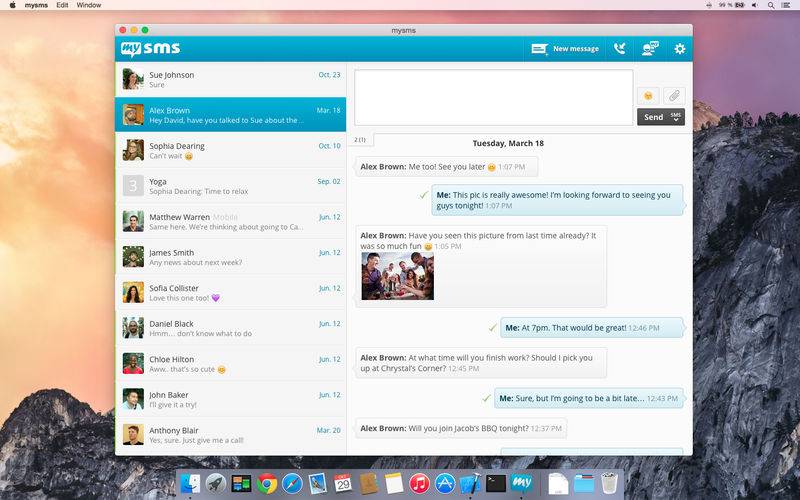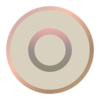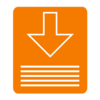点击按钮跳转至开发者官方下载地址...
Send & receive all your messages on your computer and tablet – just like on your smartphone.
Install mysms and you’ll be able to:
* Send and receive messages on your computer
* Automatically sync all the messages on your smartphone, tablet and computer
* Call notifications - when you receive a call on your phone
*** PLEASE NOTE: This app is not self-contained. To be able to use mysms, you have to have mysms installed on your smartphone. ***
Just follow the following steps and you’ll be on your way:
Step 1) Install mysms on your smartphone and register.
Step 2) Start the mysms application and log in using your number and password.
Why you should be using mysms:
ON YOUR SMARTPHONE AND ON THE COMPUTER
Send and receive messages on your computer just as you would on your smartphone. All of your messages are automatically kept in sync – that means that you can access them from any of your devices whenever you want.
FREE TO FRIENDS
If a contact also uses mysms, you can text each other for free using mysms friends.
SEND PICTURES AND FILES
A picture is worth a thousand words! With mysms you can share your happiest moments with your family and friends. Also, sending all other kinds of files, like videos or word documents, is mere child’s play.
SEND TEXT MESSAGES REMOTELY
So you pay a flat rate for texting and you want to make use of this on your computer? When you use mysms, you can send texts via your network service provider and there are no additional costs.
SAVE TEXTS TO EVERNOTE
mysms integrates with Evernote, so you will never lose a message again. You can save, manage and search your text messages in your Evernote account.
******************
We’re always happy to hear from you! Do you have a suggestion? A question? A problem using the application? Just contact us at http://support.mysms.com and we’ll get back to you as quickly as possible.
You can reach us on Facebook at www.facebook.com/mysms, on Twitter @mysms as well as on Google+ gplus.to/mysms