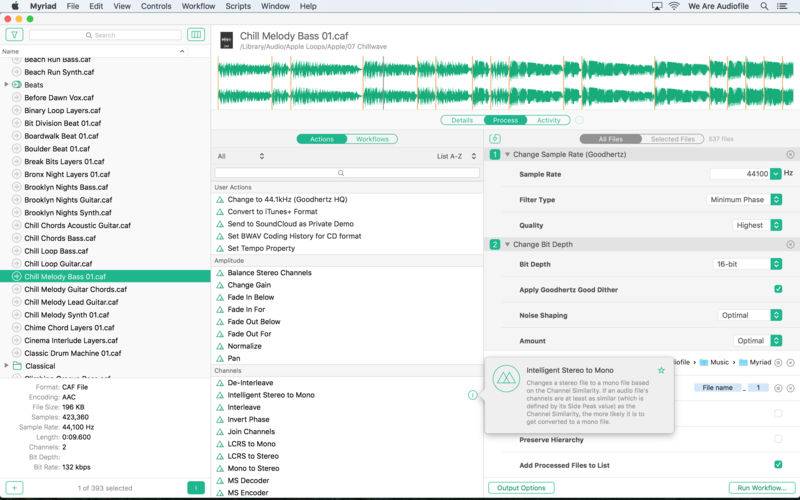点击按钮跳转至开发者官方下载地址...
MYRIAD – Save time. Work better. Create more.
Myriad is, simply put, the best audio batch processor. Totally redesigned, it looks beautiful and delivers incredible performance. Let Myriad do the heavy lifting while you get back to doing what you do best: creating great sounds and music.
Myriad packs a serious punch in a beautiful interface. With more than 100 Actions and many other great features, Myriad helps you work more efficiently, saving you countless hours that you can spend creating.
GOODHERTZ – New. Standard.
Goodhertz Sample Rate Converter
The Goodhertz Sample Rate Converter has the ideal balance between frequency response and transient response — two of the most important characteristics of any sample rate converter. This means that it does its job with the least possible sonic impact, preserving crystal-clear high end while also maintaining sharp transients. The Goodhertz SRC has virtually zero aliasing with performance better than -192 dB, meaning it is error-free at lowest amplitudes.
Good Dither
When reducing the bit depth for the destination format, the application of dither noise prevents distortion and quantization error. Compared to some long-standing dither algorithms, Goodhertz Good Dither produces better noise reduction without excessive noise shaping. Good Dither also has a wider, flatter noise reduction region which contributes to higher performance in the most critical areas.
WHAT'S NEW
User Experience
• Beautiful, totally redesigned interface
• Dramatically improved performance
• Detailed, high resolution Waveform window
• Support for Notification Center
• Detailed progress & logging in new Activity view
• Greatly improves organization of Property Actions
Improved Actions
• Goodhertz Good Dither options in Change Bit Depth
• Constant, Average & Variable MP3 bit rate options
• VBR option in Convert to AAC
• LU/LUFS option in Normalize
• Now includes Add to Pro Tools Session & Detach Actions
• Append Action is now Append & Prepend
• PCM, ALAC or AAC encoding options in Convert to CAF
• PCM, µLaw or ALaw encoding options in Convert to AU
• Faster Send to SoundCloud Action
• 19 new Actions
Audio
• Industry-best Goodhertz SRC & Good Dither
• Supports compressed input files
• Mid Peak, Side Peak, True Peak & LU/LUFS analysis
• Adds VAG to time units
• Expanded audio output matrix
• Full Broadcast WAVE metadata support
Workflow
• Export Workflows via drag-and-drop
• More intuitive file renaming options
• Detailed filters feature in the Files List
• Create your own custom User Actions
• Retain directory structures
FEATURES
Overview
• The most intuitive batch processor available: drag & drop Actions to create Workflows
• Industry-best Goodhertz SRC & Good Dither
• Exhaustive audio metadata property support
• Process files in place or create new files
• Full AppleScript Support
Workflow
• Save & share your Workflows
• Customize Myriad by creating your own custom User Actions
• Fully customizable keyboard commands
• Rename files with file name, counter, date, property & analysis tokens
• Rename files from a text file
• Detailed filters feature in the Files List
• Retain directory structures to stay organized
• View progress & logs in detailed Activity view
Native File Formats
• AIFF
• WAVE, Broadcast WAVE & ACID
• CAF (PCM, ALAC & AAC encoding)
• Apple Loops
• µLaw
• Apple Lossless
• FLAC
• AAC
• Ogg Vorbis
• MP3
Sharing
• Send to SoundCloud & Dropbox
• Spot to ProTools
• Upload via FTP
• Add to your iTunes library
Playback
• Play/Stop
• Continue/Stop
• Play Selection
• Autoscroll
• Play Previous/Next file
• Autoplay
• Repeat
• Audio Preview for Process with Audio Unit, Change Gain & more
• Detailed audio output matrix
• Control playback via MIDI
Time & Level Units
• Samples including VAG
• Milliseconds
• Seconds
• Minutes
• Hours
• SMPTE
• Bars | Beats
• CD
• Decibel
• Percent
• Normalized
• 8, 16 & 24-bit