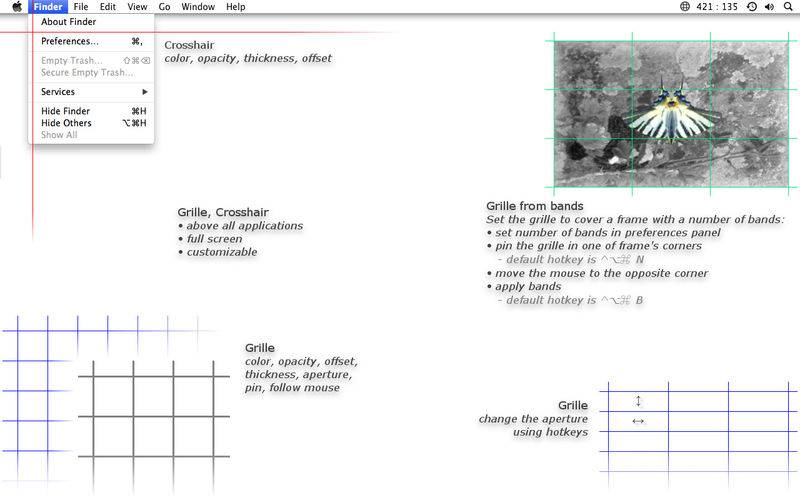点击按钮跳转至开发者官方下载地址...
myPoint Grid combines three tools in one: Crosshair, Grille and Coordinates.
All tools are customizable.
myPoint will show its information above all other windows and applications, even when another application is active or in full screen.
• Crosshair displays two thin lines across the mouse position.
- Visible on all monitors or only on monitor with mouse pointer.
- Customizable performance, gauge, color, transparency, offset from mouse.
- Hotkey to toggle the tool.
• Grille displays grille by horizontal and vertical lines.
- Visible on all or mouse monitor.
- Two modes: Follow mouse and Pin.
- Customizable gauge, aperture, color, transparency, offset from mouse.
- Hotkeys to change aperture size.
- Hotkey to toggle the tool.
- Hotkey to construct the grille from specified bands number, aka Rule of Thirds.
• Coordinates display information about current mouse position in menu bar extras and in a flying panel.
- Five origin points to calculate cursor position: left top, left bottom, right bottom, right top and custom.
- Set custom origin by hotkey.
- Move mouse cursor to origin point by hotkey.
- Input panel to set precisely mouse position.
- Coordinates ruler: measure the size while dragging with mouse.
- Copy current coordinates to the clipboard.
- Display coordinates in X-Y or Y-X format.
- Customizable colors, size, transparency, behavior.
- Hotkeys to toggle and handle the tool.
• General features:
- The tool is visible on all monitors and in full screen.
- Customizable hotkeys.
- Hotkey to show or hide application menu in menu bar extras.
- Can start automatically at user login.
- Common Preferences panel for all settings.
- Support multiple users, screens and desktops.
- Built on Apple's security paradigm sandboxing - reducing the threat of rogue code and malicious software.
• Notes:
- When myPoint is running, no icon is shown in the Dock. The basic control is through a menu in menu bar extras.
- If you have an inquiry or need a help to tune up our app, please drop us a line at support@coderace.net. We will reply in 24 hours.