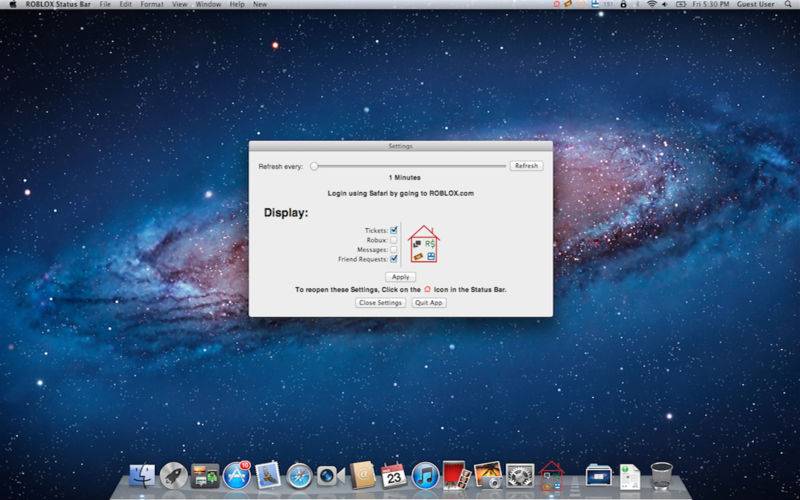点击按钮跳转至开发者官方下载地址...
Are you constantly wondering about your ROBLOX information when your not browsing the internet? With My ROBLOX Express you choose account information to be displayed in the Status Bar of your Mac, it does not matter which application you are currently using. You will be able to see:
- Tickets
- Robux
- Unread Messages
- Pending Friend Requests
With the application's settings, you can change the increment of how ofter the application will refresh your data. The minimum time is one minute and the maximum time option is one hour. Plus, you can select which values you would like to have displayed.
Since this application works in the Status Bar, you will have to click on the Setting button in the Status Bar for the application in order to open the Settings. In the Settings window you may change configurations, manually refresh the data, or quit the application.
In order to login to the application simply open Safari, or your default web browser and login at ROBLOX.com. After logging in, you may quit the web browser.
An internet connection is required for this application to function properly.
This App and the App makers are not associated with content contained in this application and/or the respected owners and or licensers. All trademarks, property and copyrights belong to their respective owners, namely ROBLOX.