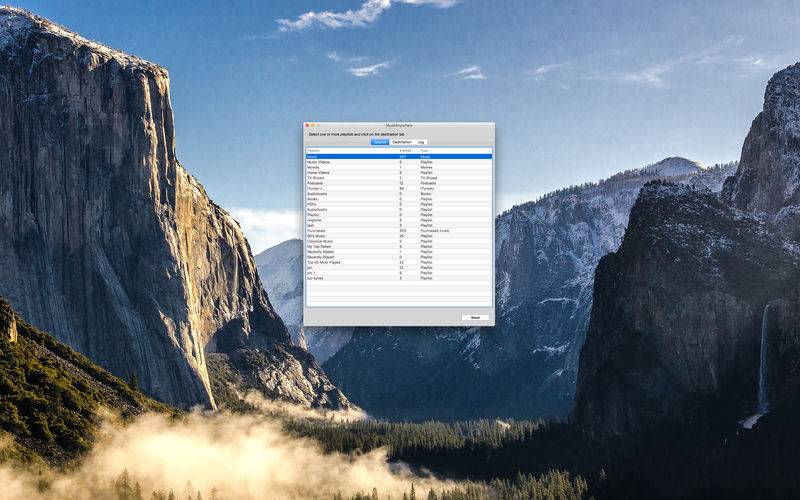点击按钮跳转至开发者官方下载地址...
Did you ever notice that your iTunes collection is filled with different media formats like AAC, MP3, AIFF? This is very problematic when you want to do an USB key for your car radio or if you want to put put audio files on a non-Apple device.
MusikAnywhere is a great utility for any Mac owner. MusikAnywhere can export and convert iTunes playlist content in the desired format of your choice. The tool can also be used to extract audio from any movies or videos.
After selecting the iTunes playlists that you want to export, MusikAnywhere will process song one by one and make sure it’s in the format you specified and with the specified bitrate also. No more media mess. MusikAnywhere don’t affect your sources, it will create a copy of your files in the specified target folder that you choose. It can be a local folder, remote or even an USB key.
Features:
- easy to use
- convert all the desired tracks to a specific format and bitrate
- will also extract audio track from any video/movies
- you can choose between direct copy or transcoding
- you can downsample audio files from surround audio to stereo or mono.
- you can easily change the bitrate. If you specify a bitrate than the source material, the bitrate of the original file will be respected.
- copy id3 tags
- create a mp3 playlist (Winamp and car compatible )
You can send me feature requests or bugs from the web site or email me at : musikanywhere@woxxom.com