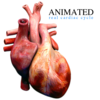点击按钮跳转至开发者官方下载地址...
Convert Video & Audio to Music!
------------------------------
Music Converter is the most effective audio converting utility for you to convert all media files to audio formats of sorts. It takes all file sources into use, for instance, video formats including MP4, AVI, MOV, RMVB, VOB, 3GP, etc. and audio formats containing FLAC, AAC, M4A, MP3, OGG, WAV, etc. can be loaded to the audio conversion software via various flexible ways. For users' preference, this music converter endows you with as many as 13 audio formats as output: MP3、AAC、FLAC、WAV、AC3、AIFF、AMR、M4A、MP2、OGG、AU、MKA and iPhone Ringtone (M4R), etc.
For the sake of meeting with your specific requirements, this audio converter allows you to edit audio through renaming, media information accessing, sample rate adjusting, bit rate choosing and audio track selecting. With concise software interface and ultra-fast audio conversion speed, this audio converter enables you to get access to your required audio files quickly. So after audio conversion with great facility, you are able to put the converted audio files into uses freely, for example, playing on portable music players, enjoying on smartphones and more.
------------------------------
Key Features of Music Converter
1. Support to import various video and audio files
Video formats supported: AVI, MP4, DAT, WEBM, RMVB, RM, MPG, MPEG, VOB, MOV, M4V, QT, FLV, F4V, NSV, NUT, MKV, MTS/M2TS/TS/TP/TRP (AVCHD, H.264, VC-1, MPEG-2 HD), MOD, TOD, DV, WMV, ASF, 3GP, 3G2, DVR-MS and etc.
Audio formats supported: FLAC, AAC, AC3, AIFF, AMR, M4A, MP2, MP3, OGG, RA, WAV, WMA, MKA and etc.
2. Support to output 13 audio formats: MP3、AAC、FLAC、WAV、AC3、AIFF、AMR、M4A、MP2、OGG、AU、MKA and iPhone Ringtone (M4R)
3. Output audio with options adjustment: Format, Sample Rate, Bit Rate and Audio Track
4. Support multiple audio tracks: Mono, Stereo and 5.1 channel
5. Support batch conversion
6. Excellent output quality guaranteed
7. Fast audio conversion saves time and energy
8. Easy-to-use audio converter achieves conversions with few clicks
------------------------------
Twitter.com/Leawo_Software
Facebook.com/Leawo
Support@leawo.com