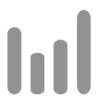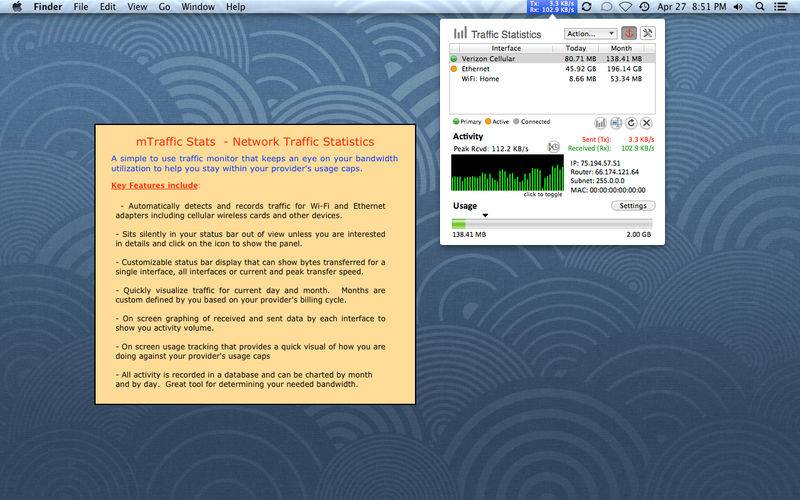点击按钮跳转至开发者官方下载地址...
A simple to use network traffic monitor that keeps an eye on your bandwidth to help you stay within your provider’s usage caps!
Automatically logs network activity across Wi-Fi and Ethernet interfaces. The program runs silently in the background until you decide that you’d like to see how much bandwidth you are consuming. A simple click on the Mac menu bar brings up the status panel.
Logs bandwidth usage by day and saves the data so that you can view your usage over time. Monthly and daily charts represent this data graphically.
Works well for mobile users who use a cellular broadband card or other adapter that has usage limits. Enter the day your billing cycle starts and your monthly quota and mTrafficStats will help you stay within these limits each month. The easy to read usage bar shows you instantly how you are doing. It is easy to see if you are on track or running over at any given point in the month.
Key Features Include:
◆ Automatically detects and records traffic for Wi-Fi and Ethernet adapters including cellular wireless cards and other devices. There is no configuration on your part. The program identifies the adapter and instantly begins recording traffic.
◆ Sits silently in your status bar out of view unless you are interested in details and click on the status bar icon to show the panel. mTrafficStats uses minimal memory and CPU and you'll not even notice that it is running.
◆ Features a customizable message display in the status bar that can show bytes transferred for a single interface, all interfaces or current and peak transfer speed. Choose which setting fits your needs.
◆ Tracks bandwidth for the current day as well as the month. Months are custom defined by you based on your provider's billing cycle.
◆ On screen activity graphing of received and sent data by interface to show you when activity is occurring.
◆ On screen tracking that provides a quick visual of how you are doing against your provider's usage caps. Quickly see your usage on our easy to read usage graph.
◆ All activity is recorded and can be charted by month and by day. Great tool for determining your needed bandwidth based on your consumption history.
◆ Bandwidth consumption calculator to help you determine how much bandwidth a given activity may require.
◆ Export your activity history for custom reporting in Excel or other graphing tools.
===================
We appreciate your support,
Meg Software Team