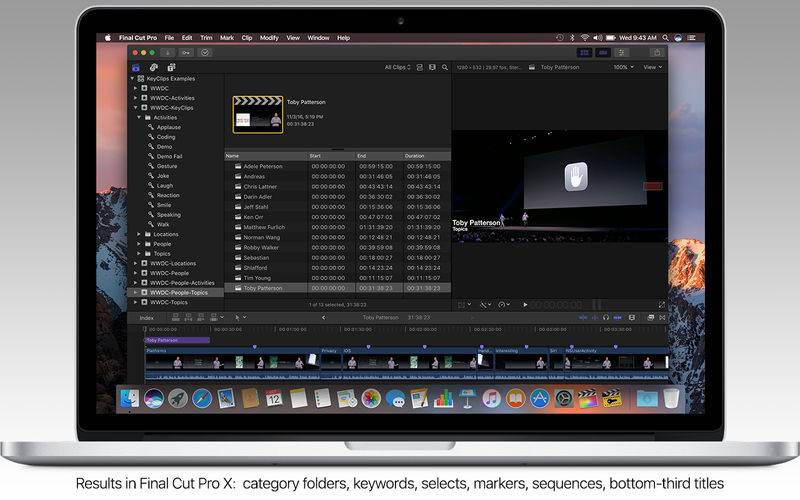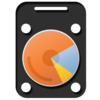点击按钮跳转至开发者官方下载地址...
The MovieSlate KeyClips app organizes Final Cut Pro X (FCPX) media into category folders, keywords, selects, and sequences— with notes, markers, and optional bottom-third titles. This helps Editors quickly find the exact footage they need.
While filming a production: log shots, notes, and/or keywords with our MovieSlate 8 app (for iOS). The KeyClips app (for macOS) matches logged MovieSlate metadata with FCPX media to intelligently generate FCPX rough-cut sequences, keywords, selects, notes, and markers.
Two Logging Workflows are supported, and can be used together or separately:
1. Shot-based workflow: project/date/clipname data is used to match log data with clips— well suited for script-based shoots. Log this data from MovieSlate’s "Slate" and/or "Camera" tabs.
2. Keyword-based workflow: project/date/timecode is used to match log data with clips— well suited for documentary, reality, and interview shoots. Log this data from MovieSlate’s "KeyClips" tab (part of an optional PRO Features subscription; available from MovieSlate’s Settings > Store).
How it Works:
1. Logging. Log shots, notes, and/or keywords from MovieSlate 8. Once logging is complete, tap the share button to send the logged data to a Mac running macOS Yosemite (v10.10) or newer.
2. Log+Clip Matching. Run the KeyClips app on macOS— which imports logged data from MovieSlate; imports fcpxml files from FCPX; matches logs and clips; builds new fcpxml; and sends its new fcpxml to FCPX.
3. FCPX Organizing. FCPX imports the KeyClips app’s new fcpxml file— creating events with category folders, selects, markers, notes, sequences, and bottom-third titles.