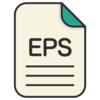点击按钮跳转至开发者官方下载地址...
"Movie Resize for App Previews" generates movies for App Preview needed on iTunesConnect.
How to use:
1. Select one movie file
2. Drag and drop the movie file to the "Movie Resize for App Previews" window
3. "Movie Resize for App Previews" will automatically generate new movie files for iOS App Preview.
This app generated movie files that have following sizes:
Portrait:
640x1136, 750x1334, 1080x1920, 900x1200
Landscape:
1136x640, 1334x750, 1920x1080, 1200x900
Keeping aspect ratio, and adding paddings if needed.