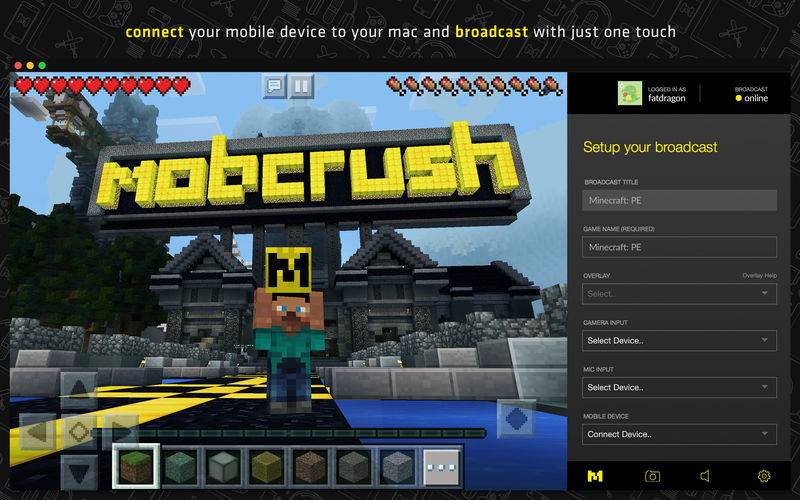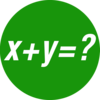点击按钮跳转至开发者官方下载地址...
Mobcrush for Mac lets you capture what you’re playing on your iPhone or iPad and stream to Mobcrush, a live-streaming community for gamers.
Just connect your iPhone or iPad to your Mac with the Lightning cable that comes with your device. Then, start streaming what you’re playing with a single touch to the Mobcrush community where you can build your fanbase and connect with other gamers.
Make sure you also download the Mobcrush app for iPhone and iPad on the App Store, which allows you to stream ReplayKit enabled games with just your iOS 10.0+ device.
Features:
- Connect your Mac to an iPhone, iPad or iPod Touch running iOS 8+ with a Lightning cable and start streaming to Mobcrush
- Select your camera and microphone input, including multiple audio sources and balance gameplay and external audio
- Toggle camera settings including privacy mode, green screen functionality, camera swap and camera resize
- Add overlays to your broadcasts
- Engage with viewers live through chat; plus see a full list of who’s watching and receive notifications when new viewers tune in
Need help or have suggestions to make Mobcrush better?
Visit mobcrush.com/support for answers to frequently asked questions and to contact our support team.
Follow us on Twitter:
twitter.com/mobcrush
Follow us on Instagram:
instagram.com/mobcrush
Find us on Facebook:
facebook.com/mobcrush
Add us on Snapchat:
Mobcrush