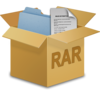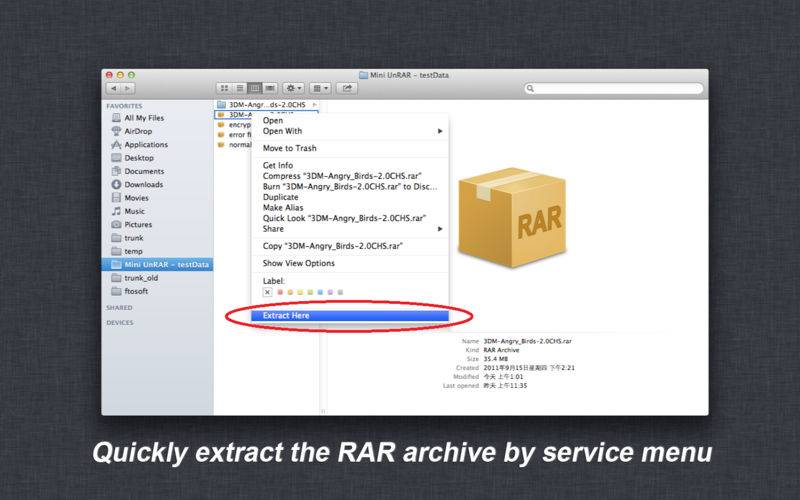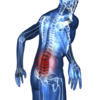点击按钮跳转至开发者官方下载地址...
Mini UnRAR is an efficient and fast tool to help you extract RAR archive.
You have four method to extract rar archive.
1.Open the rar file menu (Right-click menu) use 'Extract Here' item.
2.Open the rar file by Mini UnRAR.
3.Drag and drop the rar file to Mini UnRAR on the dock.
4.Use the Mini UnRAR 'File' menu to select a rar file.
Other feature:
1.Encrypted rar file you need enter a password.
2.You can select multi rar file to extract on the same time.
For details, see: http://www.ftosoft.com/mac/mini-unrar
Any question you can send email to support@ftosoft.com