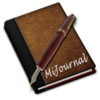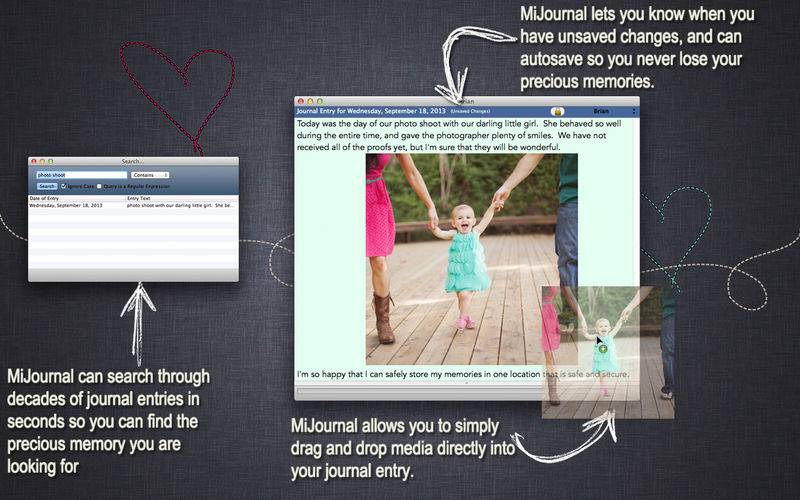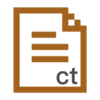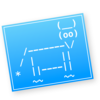点击按钮跳转至开发者官方下载地址...
MiJournal supports: Pictures in entries, Drag and drop videos into entries, full des3 encryption, password protection, Syncing (via drop box), importing from other apps, and instantaneous search through DECADES of entries. It has ALL the features you would want in a Diary App, without the clutter of esoteric features found in some other apps.
MiJournal is rich with features and options that will help you organize your thoughts, and keep a daily journal / diary. This journal app is much like your old paper journals, but much better in the sense that you can back it up, drag digital photos and videos into your entries, protect it with a password, and even encrypt your diary entries. Plus, you have an unlimited number of Journal Entry pages!
With MiJournal, you can drag and drop photos, images, videos, sound clips - even links to emails and iCal items into your daily journal entries. Unlike some other journal apps, MiJournal allows you to resize the images too.
MiJournal allows you to search for journal entries in seconds. A decades worth of daily journals can be searched in 1 second! Also, you can use complex search techniques (Regular expressions) to find exactly what you are looking for. Few other journal apps offer this feature.
MiJournal is Secure using strong encryption to protect your journal entries. Also, MiJournal allows you to password protect the entire app.
MiJournal lets you store your Journal Entry database in any location you want. MiJournal seamlessly integrates with dropbox for syncing your journal with other mac computers. Also, if you sync with dropbox, your journals are backed up (they are also be additionally backed up with Time Machine if you are using that). With this many layers of backup, you should never lose an entry!
We love Macs for their simplicity and ease of use; we believe that your 3rd party software should be the same. Your apps should be intuitive to understand as soon as you start using them. MiJournal strives to maintain the balance of being loaded with features, having some eye candy, and being really easy to use. We are committed to your satisfaction, and always welcome suggestions and feature requests!
********************* IF you have an older version of MiJournal, and are having trouble running MiJournal after upgrading to Yosemite, please download this fix from our website:
http://gotoes.org/sales/Journal_App_Mac/MiJournal_Wont_Launch_Yosemite.php
********************* This issue does NOT affect new users of the app.