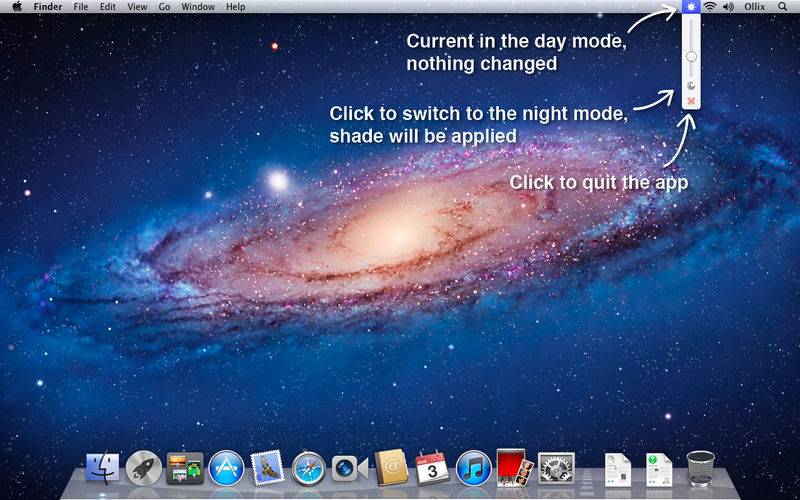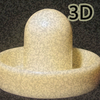点击按钮跳转至开发者官方下载地址...
Make your eyes more confortable at night from now on.
Always think the brightness adjustment that Mac supplied is still too bright? Midnight is the rescue! It allows you to further dim your screen with just one click, and you can adjust the level of darkness as whatever you want.
The Midnight icon located at the top right system bar indicates the current mode (sun for the Day Mode and moon for the Night Mode). Click the icon to switch between Day and Night modes or adjust the darkness. Right click the icon to set your preferences. Simple and easy to use.
Check out more information and the motivation behind at http://midnight.ollix.com