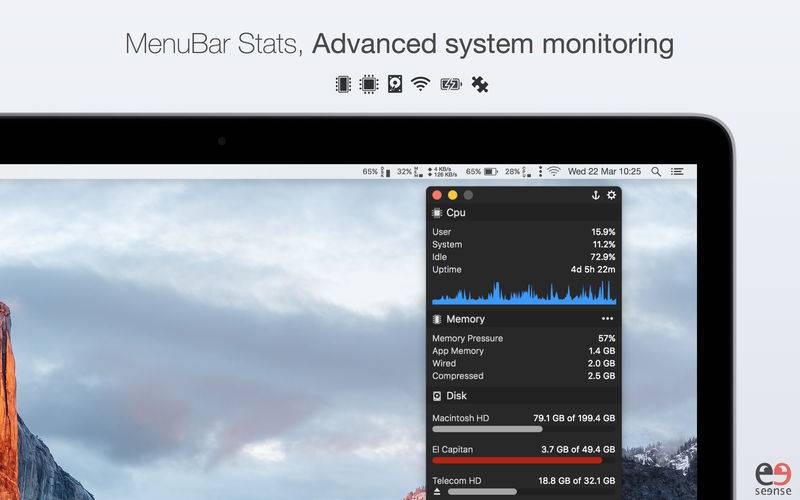点击按钮跳转至开发者官方下载地址...
Completely redesigned MenuBar Stats 2 goes further than before. macOS High Sierra Ready.
MenuBar Stats
• A quick view to your system health right in your menu bar.
• 5 advanced modules (Cpu, Memory, Network, Disk, Battery).
• 2 optional free modules (Temperature, Fans) to get from seense.com
• Each modules can be in 1 combined window, or in their own separated window, for more detailed information.
• Simply use drag & drop to reorder your modules right from the menu bar or from the window.
• Highly customizable.
• Notifications for most of the modules
• Top processes monitoring.
• Show or hide the modules in the menu bar.
Battery Module
• Keep a close control on your battery health
• Be informed with the notifications, when to charge or not your battery
• And more…
Cpu Module
• Optional graph in detailed view mode.
• As for any module, show hide module name, gauge, text in the menu bar
• 5 Top processes.
• Threads, Load average,…
• And more…
Memory Module
• Memory Clean
• Memory monitoring with traditional or memory pressure style
• Optional graph in detailed view mode.
• High number of options for the information displayed in the menu bar
• 5 Top processes.
• And more…
Disk Module
• Eject Disk from MenuBar Stats.
• Reveal the volume in Finder.
• Get notified when your disk run out of storage space.
• And more…
Network Module
• A quick view in the menu bar on your throughput.
• Detailed information on your interface.
• Quickly copy your IP address and more.
• And more…
More Modules
• "More Modules" from Preferences to get more free modules.
• Temperature module.
• Fans module.
Other
• Menu bar can be re-ordered by (shift) drag & drop while in combined mode.
• Menu bar items can be customized with different type of gauge.
• Keyboard Shortcuts to call your modules
• Access all your modules from the menu bar or from the Dock.
• Have the theme follow automatically the color of your menu bar.
• Keep or not MenuBar Stats windows floating above your desktop.
• And more …