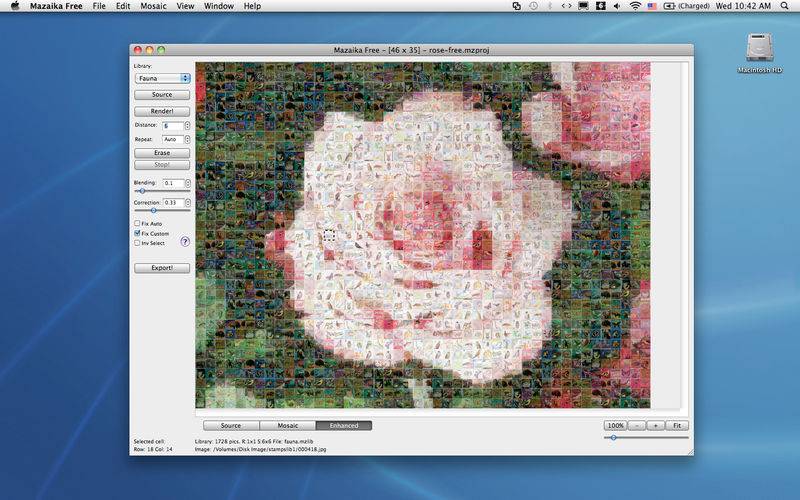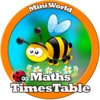点击按钮跳转至开发者官方下载地址...
Mazaika is a photo mosaic software.
Mazaika makes composite image from hundreds of smaller images. From a distance this mosaic looks like one big image, but as you zoom in, it becomes clear that it's not just a single, large picture but rather a collection of small, separate images.
With Free Mazaika version you can fast and easy assemble your own mosaics from two predefined tile libraries. Flora Library contains 800 flower images. Fauna Library contains 1700 images of animals on postal stamps. Use Library popup button at left top corner of a main program screen to switch libraries.
To make mosaic with Free Mazaika version:
1 - Open source image (i.e. main mosaic theme picture), or simply drop it into the program's screen from finder.
2 - Select how many rows and columns you want in your mosaic.
3 - Press Render button.
Mosaic can be enhanced with color correction. Simply press Enhanced and adjust Blending and Correction levels. Resulted image changes will visible in real time.
Mosaic can be saved as a jpeg image file. To save mosaic press Export button, and select a needed output size.
For advanced users Mazaika Free allows full control over mosaic creation. You may adjust how often every single image is repeated in mosaic, you may manually change and replace every tile in mosaic with a suitable candidate image from the library.
To replace a tile image simply click on the tile with your right mouse button (or use Ctrl+ Click) and select a new image from popup menu.
Mazaika Free allows you insert your own image as a tile like a sort of signature or hidden picture riddle. Select Custom Mosaic Tiles from Mosaic menu.