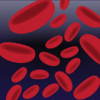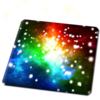点击按钮跳转至开发者官方下载地址...
Make a Face® Plus is photography animation software to create unique composite pictures of faces. Make a Face Plus combines all the features of the original Make a Face®, plus Make a Face Portraits, Rating Faces, and Make a Face Symmetry.
The process by which Make a Face® operates is an entirely novel approach to the display of human facial characteristics in juxtaposition for the purposes of elucidation, entertainment, and the study of physiological differences and similarities.
Make a Face® divides photographs of human faces into quadrants whose common point is the center tip of the nose. These quadrants are then merged into an animated display that creates a smoothly aligned video of the combined, but individually recognizable, facial images from multiple facial graphic sources.
Make a Face Portrait features enable users to turn the merged images of up to four different faces into infinite creations of intriguing and uniquely multicolored visual art. Faces will be simultaneously both instantly recognizable and completely unrecognizable.
Rating Faces features enable users to calculate the degree to which the facial proportion ratios of any face approach the ratios of people who are commonly regarded as reflecting classical beauty. The data for each face that is evaluated is compared to a standard of attractive appearance as embodied by well known men and women of many different ethnic backgrounds whose appearance has been admired throughout history.
Make a Face Symmetry divides, calculates, animates, and displays mirror images of face quadrants to reveal the asymmetrical and symmetrical qualities of a face's structure and proportions.
Make a Face can also distort, divide, subdivide, blend, rearrange and do over 100 strange and artistic things to the faces of the people you care about, and the faces of people for whom you may have less sympathetic feelings. Features are included to divide facial graphics, or any other graphic, into grids with up to 64 sections, and the sections of those grids can then be compacted, dispersed, blended, swirled, crunched, assembled, looped, shuffled, and wander off into interesting displays of the faces or other graphics you enjoy looking at.
You can, of course, also create all sorts of weird, peculiar, funny, and dysmorphic effects by double clicking in lopsided places on your imported graphic. A few experiments will give you the idea.